Poly Plantronics Headsets
Finding it difficult to maintain a good communication and collaboration level with colleagues in virtual meetings? Poly Plantronic’s certified for Microsoft Teams and Zoom-compatible headset offers the solution, designed specifically for this purpose. Featuring advanced call controls and excellent audio quality that integrates easily into popular platforms such as Microsoft Teams or Zoom, users can now have seamless collaborations virtually!
SourceIT is a HP Poly Authorized Reseller in Singapore, offering Poly’s full line-up of Commercial Headsets, IP Phones, Video Conferencing Solution.

Key Takeaways
-
Poly Plantronic headsets provide seamless integration, superior audio quality and enhanced call controls for Zoom and Microsoft Teams.
-
Choose the right poly headsets based on personal preferences, work environment, device compatibility and additional features such as noise cancelling technology.
-
Poly Plantronic offers comprehensive customer support to ensure customers receive the best assistance with product setup and troubleshooting.
What is a Microsoft Teams Certified Headset?
A Microsoft Teams Certified Headset is a specialized device designed and rigorously tested to ensure seamless compatibility with Microsoft Teams, one of the leading communication and collaboration platforms. These headsets meet Microsoft’s stringent standards for integration, providing users with a flawless experience. With high-quality audio and dedicated buttons for Teams functionalities, these certified headsets ensure that every call, meeting, and collaboration session is crystal clear and efficient. Whether you’re joining a video conference or making a quick call, a Microsoft Teams Certified Headset guarantees top-notch performance and reliability.
Benefits of Using a Certified Headset
Using a Microsoft Teams Certified Headset comes with a host of benefits that enhance your virtual collaboration experience. These headsets offer seamless integration with Microsoft Teams software, ensuring that you can easily join meetings and manage calls with dedicated buttons for instant activation and notifications. The high-quality audio and video capabilities ensure that every conversation is clear and professional, boosting productivity and engagement during interactions. Additionally, these headsets are compatible with multiple devices, including desktops, laptops, and mobile devices, making them versatile for various work environments. By choosing a certified headset, you are investing in future-proof technology that meets Microsoft’s rigorous certification requirements, ensuring long-term reliability and performance.
Poly Plantronic Headsets: The Perfect Fit for Zoom and Microsoft Teams

With advanced audio features, headsets like Poly Plantronic make it possible to have efficient virtual collaboration through Zoom and Microsoft Teams. These headsets provide superior sound quality as well as call controls which offer an improved experience for users on both platforms. As our lives become more digitalized, these cutting-edge tools are becoming increasingly important when it comes to effective online cooperation between multiple parties.
Seamless Integration
Poly Plantronics headsets are perfect for virtual meetings on popular platforms such as Microsoft Teams and Zoom. These specialized certified devices streamline the setup process, so you can quickly jump into conversations with minimal hassle. Certified by Microsoft, these headsets provide a comprehensive communication solution that simplifies staying in touch while maintaining focus on your tasks. There’s no need to worry about complicated setups, just put it on and stay connected!
Superior Audio Quality
Poly Plantronic headsets provide excellent audio and facilitate collaborative communication in any environment. Through advanced noise-canceling technology, background sound is eliminated so clear audio comes through with superior quality components. You can create a “quiet zone” for yourself, enabling you to hear and be heard during calls without disruption from the office or cafe buzz around you – perfect for seamless collaboration! This reliable headset offers exceptional sound clarity regardless of external noises so that your meetings run smoothly every time. It’s no wonder Poly Plantronics stands out as an industry leader in terms of their impressive audio innovation.
Advanced Call Controls
Using Poly Plantronic headsets, you can quickly access the features of Microsoft Teams and handle your calls with convenient call management controls on your mobile device. You’ll be able to adjust volumes from your mobile phone for a more streamlined experience without any complicated setup processes. The dedicated buttons give users quick control over their communications so that virtual meetings are managed in an easy and organized manner. With these advanced controls available on each headset, staying connected during teleconferences is effortless and efficient!
Key Features to Consider for Microsoft Teams Headsets
When selecting a headset for use with Microsoft Teams, it’s essential to consider several key features to ensure optimal performance and user satisfaction:
-
Microsoft Teams Certification: Ensure the headset is specifically designed and tested to work seamlessly with Microsoft Teams.
-
Audio Quality: High-quality audio is crucial for clear communication and effective collaboration. Look for headsets that deliver superior sound clarity.
-
Noise Cancellation: Background noise can be a significant distraction during meetings and calls. Choose headsets with advanced noise-canceling technology to minimize disruptions.
-
Wireless Connectivity: Wireless headsets offer greater flexibility and convenience, especially in open office environments. They allow you to move freely without being tethered to your desk.
-
Compatibility: Ensure the headset is compatible with multiple devices, including desktops, laptops, and mobile devices, to accommodate various work setups.
-
Durability: Select a headset built to last, with durable materials and a comfortable design for long-term use.
By considering these features, you can choose a Microsoft Teams Certified Headset that meets your needs and enhances your virtual collaboration experience.
Popular Poly Plantronic Headsets for Hybrid Workspaces

When companies are adapting to hybrid workspaces, they need headsets with the right features. Poly Plantronic offers an extensive selection of headsets that can be used for various scenarios: from the Voyager series which is perfect for virtual collaboration and efficient communication, to Savi devices designed specifically based on user preferences, Blackwire providing easy connections between colleagues around the world or EncorePro offering incredible sound quality - there’s something here everyone will like!
We’ll take a look at these popular headset series so you can choose one tailored exactly to your needs. From comfort and practicality-savvy options available in each range down to productivity boosts due to their great performance - it all comes together ensuring enhanced collaborations experiences throughout different work environments.
Voyager Series
The Voyager series provides a convenient and efficient way for those on the move to stay connected. These headsets feature noise cancelling technology, comfortable designs and are compatible with multiple devices, allowing you to use them in different locations without losing functionality. With long-lasting battery life as well as simple controls, these versatile headsets make sure that important calls or meetings can be taken at any time. Giving users freedom similar to Neil Armstrong’s legendary words “one small step for man - one giant leap for mankind” when communicating from distant places like outer space!
Savi Series
The Savi series of headsets is ideal for users who need to move between various devices with ease. Featuring top notch audio quality and a superior capacity for privacy, these products enable you to concentrate on your conversations without any interruptions.
Developed specifically with hybrid work in mind, the Savi line makes it easy to go back and forth between different communication solutions while still enjoying an uninterrupted experience every time.
Blackwire Series
The Blackwire series provides long-term comfort for office and call center workers, with durability designed to survive the test of everyday wear. These headsets offer advanced noise canceling abilities so that you can stay focused on your calls and productive throughout the day. The easy connectivity options also make it a great choice when looking for reliable communication solutions in business environments.
EncorePro Series
The EncorePro headsets are crafted to match the workflow of busy professionals. Built with call controls and all-day comfort, these tools help manage conversations without interruptions so you can maximize efficiency in back-to-back meetings or multitasking scenarios. Call control features enable users to stay on top of their game while working seamlessly throughout the day.
Choosing the Right Poly Plantronic Headset for Your Needs

Finding the perfect headset for your needs may seem complicated. To make sure you choose one that meets all of your requirements, it is important to assess personal preferences, work environment and device compatibility.
In the following passages we will be giving advice on selecting a suitable Poly Plantronic headset so as to ensure great outcomes with virtual collaboration experience!
Personal Preferences
When selecting a headset, it is important to take into account personal preferences. Take note of details such as wearing style (behind-the-neck, over-ear or on top of the head), USB and Bluetooth compatibility options plus battery life when making your choice so that you have something comfortable which fulfills all needs.
Remember - opting for a headset with characteristics suited specifically to one’s own tastes will enhance usability and ensure greater satisfaction during communication activities.
Work Environment
In order to determine the most appropriate wireless headset for your needs, consider your work environment. If there is a lot of background noise or you need freedom in movement while on calls, look into headsets with advanced noise-canceling and extended range features. These can help boost productivity significantly. For offices that are open plan or especially loud, select one with excellent soundproofing technology built in, this will ensure crystal clear communication at all times.
Device Compatibility
Before making your headset selection, make sure that it is compatible with the range of devices you are using and virtual communication tools. Poly Plantronic headsets will integrate smoothly with computers, cell phones, desk telephones, as well as platforms like Zoom and Microsoft Teams for effective team collaboration.
For confirmation on compatibility check the Poly website’s Compatibility Guide for details about pairing your chosen product to all required gadgets & software applications.
Using a Headset with Other Platforms
While Microsoft Teams Certified Headsets are optimized for use with Microsoft Teams, they can also be used with other communication platforms. However, it’s important to be aware of potential compatibility issues and the need for manual configuration. If you plan to use your headset across multiple platforms, consider the following:
-
Standard UC Headsets: These headsets are designed for universal compatibility and can be used with various platforms. However, they may require manual configuration to ensure optimal performance.
-
Microsoft Certified Headsets: These headsets are specifically designed for Microsoft Teams and offer seamless integration with the platform. While they can be used with other platforms, they may not provide the same level of seamless experience.
-
Compatibility: Before purchasing a headset, check its compatibility with other platforms you intend to use. This ensures that you can enjoy a smooth and productive communication experience across different tools.
By considering these factors and choosing a Microsoft Teams Certified Headset, you can ensure a seamless and productive communication and collaboration experience, regardless of the platform you use.
Poly Plantronic Solutions for Video Conferencing

Poly Plantronic presents multiple solutions to boost your video conferencing experience. Their range of headsets, along with their Studio X series and conference phones, are designed for optimal audio and video quality in virtual meetings. We can assess these options to help you decide what fits best according to your requirements.
The company offers a variety of headsets that provide an excellent sound clarity together with the perfect balance between voice-capture accuracy and background noise cancellation. All while keeping high standards on reliability when it comes time for any business-oriented or personal environment situation. With this solution plus Poly’s renowned Studio X systems as well as conference phones, users can enjoy clear conversations free from distractions which will lead to great results in terms of terms of productivity.
Studio X Series
The Studio X collection brings you advanced video bars, suitable for meeting spaces big or small. Outstanding sound and picture clarity ensure that no one is missed during the conference session so everyone can be seen and heard properly.
With this range of video systems, virtual meetings become a more efficient method compared to face-to-face gathering, while still maintaining top notch audio quality and a truly immersive collaboration experience!
Conference Phones
Poly Plantronic’s conference phones are optimized for great sound clarity and flawless synchronization with virtual gathering applications. Completely blocking out background noise, these speakers employ several microphones to guarantee that everyone speaking can be heard distinctly even in disruptive settings.
Whether it’s a large corporate call or an intimate staff meeting, Poly Plantronic telephone systems deliver consistent performance as well as effectiveness when communicating over long distances.
Enhancing Productivity with Poly Plantronic Accessories

Poly Plantronic has a range of accessories that can make your remote collaborations more efficient and productive. These include desk phones with Teams displays, portable speakerphones, as well as headsets for improved audio quality during video conferencing activities. We will look at how these items can give you an edge in virtual collaboration situations when it comes to sound clarity and communication convenience.
Portable Speakerphones
The Poly Plantronic portable speakerphone is designed for busy professionals on the go, providing superior noise-canceling technology and crystal clear audio quality. It has easy to use controls that make it compatible with multiple devices, so you can stay connected when away from your office. Conference calls are simplified by these compact and versatile solutions – perfect for remote workers who need reliable communication tools at their fingertips. With high quality audio capabilities ensuring successful meetings no matter where they occur, this device helps keep productivity levels up without sacrificing convenience or sound clarity.
Desk Phones and Teams Displays
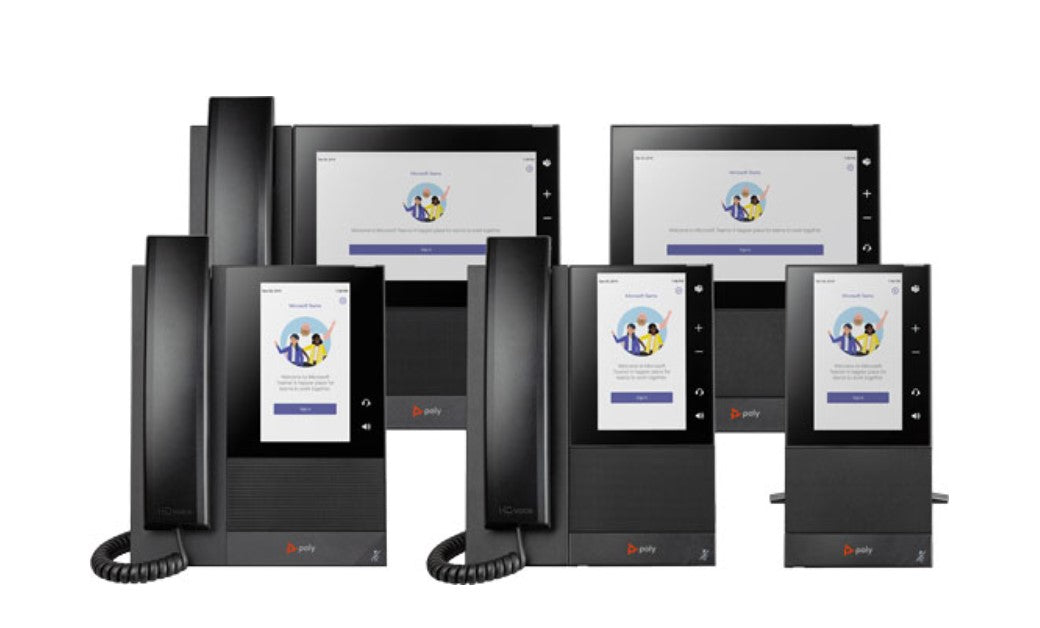
Microsoft Teams certified desk phones, mobile devices and display panels offer a complete suite for easy communication and collaboration. The audio quality is top-notch with intuitive controls. The seamless integration with Microsoft Teams enables you to manage calls conveniently, participate in meetings without any fuss and collaborate effectively.
Poly Plantronics Desk Phones & Displays. Panels are great options when setting up an open office environment as they help make work more efficient while keeping distractions at bay! These hardware solutions from Poly provide unparalleled integration capability along with impeccable sound quality thus helping people stay productive even within busy offices.
Poly Plantronic Customer Support and Resources
Purchasing a headset or any product from Poly Plantronic entitles you to technical assistance and various resources. Whether it is for help with setup, dealing with troubleshooting concerns, or locating the right headset that fits your requirements perfectly. Customers can rely on the customer service team of Poly Plantronics together with their online tools. In this text we will discuss in more detail these support channels and available assets provided by them.
Customer Support
Poly Plantronics provides its customers with numerous support options - from phone, email and even on their website they have self-help resources. Their customer service is dedicated to helping you get the most out of your headsets (poly headphones, plantronic headset) and accessories without any technical problems or queries about products being left unanswered.
No matter what issue arises concerning one’s headset, Poly Plantronics’ team will provide solutions for it.
Where to Buy
For the best results in virtual collaboration, consider investing in a Poly Plantronic headset. Customers can choose to purchase from an authorized dealer or online store for assurance that their product is genuine and comes with its full warranty intact. Alternatively, products are also available directly through the manufacturer’s website as well. No matter where you decide to make your purchase, rest assured knowing that with your ideal Poly Plantronics item comes great support and satisfaction, so buy it today!
Summary
Poly Plantronic offers a great solution for virtual collaboration, providing superior audio quality and easy call controls that are compatible with Zoom and Microsoft Teams. With an impressive selection of headsets to meet different requirements in various work settings, you can ensure the best video conferencing experience with Poly Plantronic Studio X series alongside their range of accessories which enhance your productivity levels. By choosing Poly Plantronic headsets, you’ll benefit from uninterrupted collaborations between team members no matter how far they may be apart while being able to optimise performance regardless of whether using MS or zoom technology.
Frequently Asked Questions
Can Polycom connect to Microsoft Teams?
Polycom VTCs can be linked to Microsoft Teams meetings if they are configured with Polycom RealConnect. Each participant must still need to be manually permitted into the meeting lobby by another attendee of the same session hosted on Microsoft or Teams platforms.
Does Plantronics Voyager work with Microsoft Teams?
Yes, Plantronics Voyager is compatible with Microsoft Teams and includes a stereo Bluetooth headset, active noise cancelling headphones, and noise blocking microphone.
Which wireless headphones are compatible with Microsoft Teams?
Microsoft Teams is compatible with Poly, certified devices and headsets from Microsoft. All of them are suitable for use with this platform created by the tech giant.
How do I connect my Plantronics headset to Microsoft Teams?
To establish a connection between the Plantronics Headset and Microsoft Teams, one should first activate the MS Modern USB headset in Team Settings by selecting Devices > Audio. To enable usage of this headset it must be charged up - when ready unplug charging cable from device and plug-in your chosen USB dongle. After finishing these steps, simply launch up an instance of Microsoft Teams to start using this audio equipment!
What makes Poly Plantronic headsets ideal for Zoom and Microsoft Teams users?
Poly Plantronic headsets are perfect for Zoom and Microsoft Teams users as they give excellent audio quality, hassle-free connectivity, plus handy call controls. They offer an outstanding combination of sound clarity and control over the calls in both these apps.































