Microsoft Teams Rooms
Unleashing Collaboration with Microsoft Teams Rooms: A Comprehensive Guide
The digital transformation of the workplace has undoubtedly been fast-tracked by recent shifts towards remote and hybrid work environments. Amidst this change, one tool has emerged as a game-changer in redefining meeting spaces and fostering seamless collaboration - Microsoft Teams Rooms. But what makes it such a pivotal asset to organizations of all sizes and sectors? Well, let’s embark on a journey to discover the ins and outs of this innovative solution and the value it brings to the modern workplace.
An Overview of Microsoft Teams Rooms Solutions
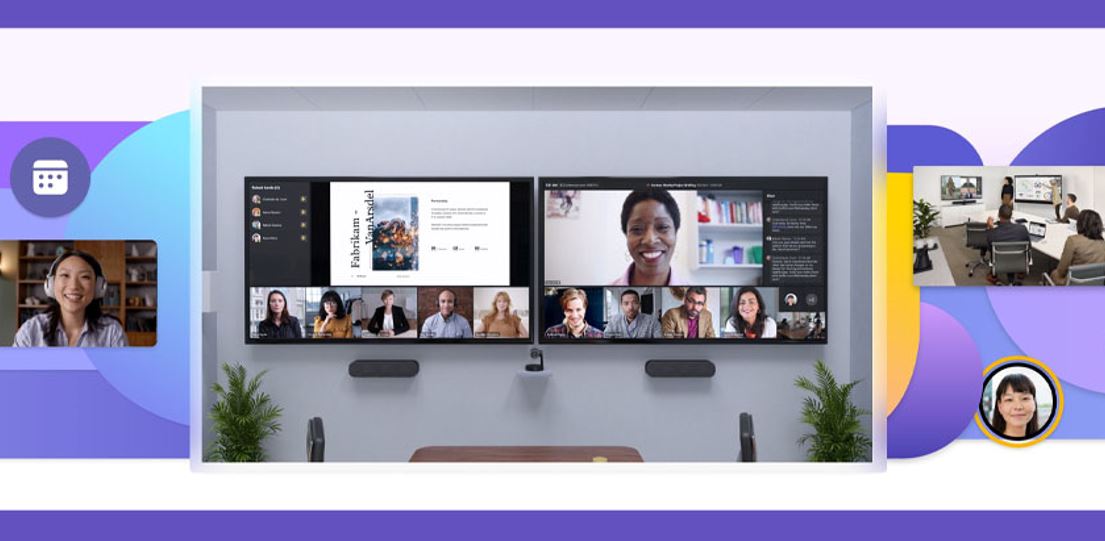
Microsoft Teams. Rooms are the ideal tool for businesses looking to turn any kind of space, from large conference rooms to small huddle areas, into a meeting room. It includes features like Direct Guest Join and Microsoft Teams whiteboard that make joining meetings easier and facilitate real-time collaboration as well as advanced technologies such as AI powered management and security measures which ensure video calls run smoothly with high quality audio/video streams plus content sharing capability. This solution provides organizations an effortless deployment process along with enhanced device protection so teams can benefit fully from its seamless communication capabilities in their virtual conferences.
Microsoft Teams Rooms (MTR): Best for Seamless Collaboration

Microsoft Teams Rooms (MTR) provides a great way to increase efficiency and simplify communication in companies. It is an invaluable resource for team collaboration, offering features like video conferencing, messaging services, file sharing, etc., allowing teams from all over the world to stay connected regardless of their location.
-
chat
-
meetings
-
voice
-
video
Microsoft Teams Rooms. Pro provides organizations with sophisticated features and control, enabling customization of meeting spaces. It contains Microsoft Teams Room Turn to enable easy transitions between presenters and participants during meetings. To ensure an optimal experience in medium to large sized rooms, it is advised that a wired network connection be used for specific devices such as the Team Panels, which offer convenient management capabilities over scheduled room bookings. Following your wireless provider’s best practices when setting up connections helps enhance quality audio/video on MTRs, making them suitable for any size company. This allows improved collaboration among remote members along with increased engagement through its various functions promoting smoother interactions all around!
Teams Rooms Basic: Ideal for Budget-Conscious Businesses
Teams Rooms Basic is a great choice for businesses who want the basics, offering necessary features such as meeting tools and options from Teams Rooms. It’s both economical and efficient in providing what companies need to do.
-
Scheduling
-
Joining meetings
-
Content sharing
-
Collaborative whiteboarding
Teams Rooms Basic is a cost-effective conferencing tool from Microsoft Teams that offers several collaboration features at no extra charge. This software, available in both basic and pro versions for different pricing plans, provides businesses with budget considerations an opportunity to enjoy high quality meetings without having to break the bank.
The essential tools it delivers are designed for efficient communication among team members such as wireless screen sharing or content cameras which guarantee seamless interaction during conferences. Its affordability makes it attractive even for small organizations wanting to transition digitally while still benefiting from successful collaborative sessions using all these helpful features provided by this room solution of Microsoft Teams.
In summary, Team Room Basics’ low price tag combined with useful amenities make it an ideal choice when looking into strategies related to online meeting optimization within your company.
Teams Rooms Pro: Top Pick for Enhanced Management
Teams Rooms. Pro offers a comprehensive solution for organizations that need more control over their meeting spaces. It grants teams access to sophisticated management tools and allows customization of the room settings, ensuring the ideal environment is created during each gathering.
-
Device monitoring
-
Data collection
-
Remote access and management
-
Automatic device updates
-
Advanced configuration recommendations
-
Inclusive meeting layouts
-
Intelligent camera and speaker support
-
AI-powered features
Teams Rooms. Pro offers organizations enhanced features and customization options for their meeting rooms. With this software, they have the ability to set up personalized front-of-room backgrounds as well as personalize the touch console display too, giving them more control over how these spaces look and function. This level of flexibility makes it an ideal option for businesses with complex requirements or larger companies needing greater management capabilities from a teams room solution. Teams Rooms. Pro ensures they can craft settings that meet all needs effectively within one platform in terms of both aesthetics and functionality.
Signature Teams Rooms: Perfect for Immersive Meetings

Microsoft’s strategic plan for meeting spaces focuses on creating an inclusive environment and providing immersive experiences to all parties involved in Signature Teams Rooms. Specialized software customizes the hybrid experience by allowing a personalized connection that feels natural, while high-definition cameras offer clear video communication. The Front Row is a special widescreen format with 21:9 aspect ratio displaying multiple content types simultaneously. Its purpose is to ensure everyone present at meetings is both seen and heard, enabling more meaningful connections between members of teams and making collaboration easier than ever before.
Lenovo: Best Hardware Partner for Microsoft Teams Rooms
Lenovo, a well-known producer of electronic devices, is an endorsed hardware partner for Microsoft Teams Rooms. Their products that are perfect matches with the platform comprise ThinkSmart Hub and its 500 version plus Lenovo’s Core + Controller Kit.
The vendor made sure to optimize their ThinkSmart Hub specifically for being utilized in Microsoft Teams Rooms. Thus providing companies who want efficient meetings rooms with a scalable solution which comes along as one complete package containing features like sound or chat capabilities via MS Teams and precise cable management – all within arm’s reach thanks to the rotatable display screen it offers.
On top of having warranties ranging from 1 to 3 years depending on region & product type, customers can opt for extended protection services if needed, Lenovo also provides customer support teams dedicated exclusively to giving tech aid so users take advantage of the think gear they have purchased.
Decoding Microsoft Teams Rooms: A Buyer's Guide
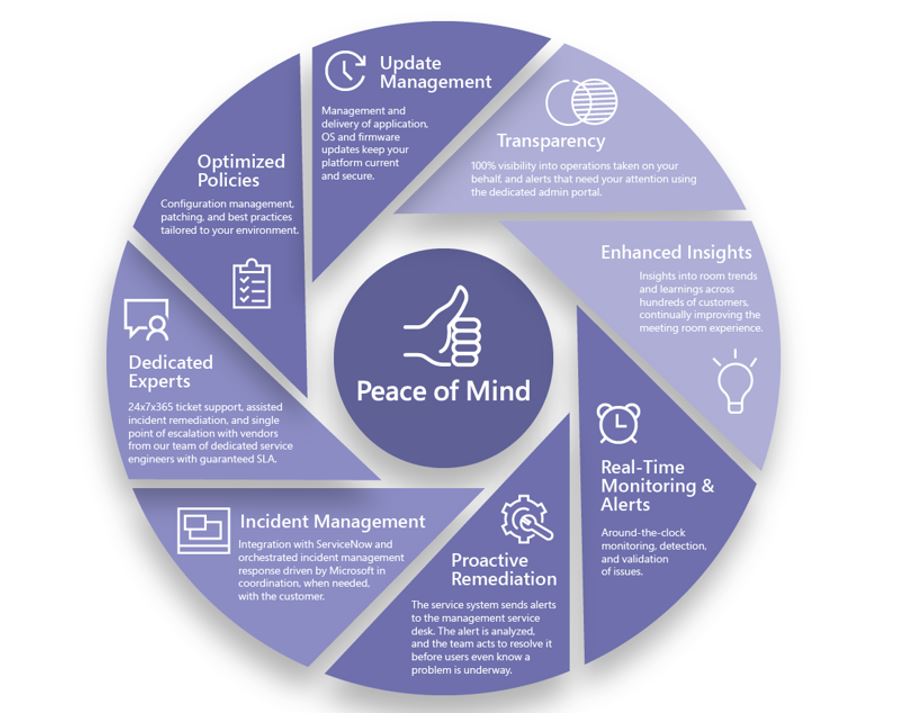
Comprehending the diverse elements necessary for a successful adoption of Microsoft Teams Rooms in your organization is integral. Licensing options must be comprehensively reviewed to make sure that it meets all organizational needs and requirements, while also being aware of certified Teams Rooms systems and peripherals so as to guarantee compatibility with this platform.
There are multiple procurement methods available for organizations wishing to deploy these rooms. Both bundled packages or an integrated solution from device partners give you flexibility when deciding which option will suit best according to business size and budget considerations.
Our guide offers understanding on key factors such as licensing choices, hardware requirements needed by room setup, plus its optimization – arming users with enough knowledge required to make informed decisions about utilizing Microsoft teams/Teams Room technologies within their structure.
Understanding Licensing Options
Microsoft Teams Rooms is offered in two main license options: Microsoft Teams Rooms Pro and Basic. It’s essential that a meeting room be assigned the necessary license before it can use the services, otherwise sign-in will not be possible.
Smaller organizations with few rooms should go for the more basic Microsoft Teams Room Basic which does not provide advanced features like Front Row, Content Camera and AI powered noise suppression that come with MS Team Rooms Pro - better suited to enterprise customers or those needing higher level management capabilities at larger scale meetings/room counts. Whichever option you choose allows your organization maximum benefit from utilizing all of what MS teams has to offer.
Hardware Requirements and Recommendations
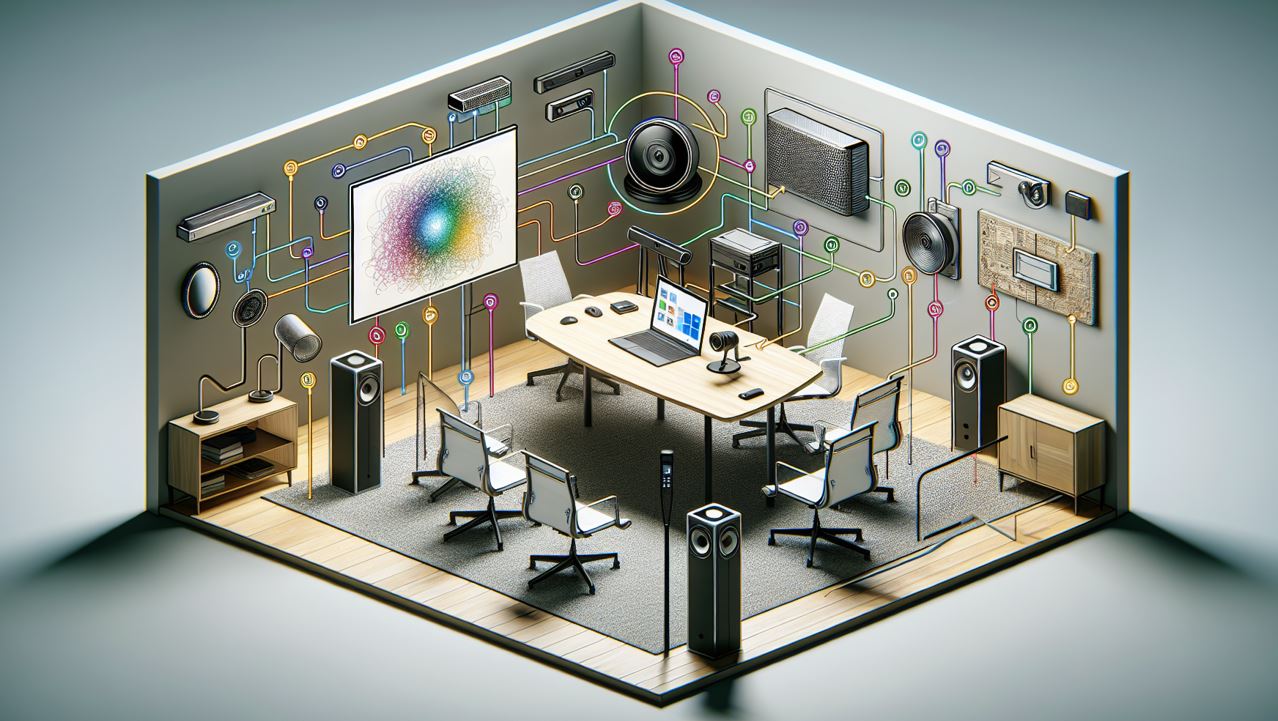
In order to set up a successful Microsoft Teams Room, one should pay close attention to the compatible hardware components necessary. Speaking of equipment, all required pieces of equipment come in an official MS Teams Rooms kit, apart from the display screen itself. Windows and Android systems both can be utilized with certified Microsoft Teams Rooms devices that have been tested and tweaked by Microsoft alongside manufacturers for top notch quality assurance when using this application platform.
For guaranteed optimal performance while employing these services on your teams room, it is recommended you use certain specific products such as pendant speakers along with HDL300 audio conferencing system or DS4 plus ES1 ceiling solutions. MXA310 table microphone has also shown exceptional results alongside Poly’s USB video/audio range of apparatus offers great value during meetings hosted via MS Team rooms software package ultimately resulting in streamlined, high-quality connection experiences.
Room Compatibility and Optimization
When it comes to setting up Microsoft Teams Rooms, the first step is taking an inventory of your organization’s current meeting and conference spaces. This will help you evaluate their environment, size, layout and intended use. Factors such as acoustics, room structure/layout for cameras view plus potential echo or noise from air conditioners should be taken into consideration when aiming for a comfortable experience with the best performance in terms of audio-video quality. It is also essential to determine if sufficient power can ensure proper functioning of screens and rooms altogether before selecting any solution. As each space has its own specific requirements based on modalities (audio & video), purpose and dimensions, by customizing each individual team. Room accordingly we make sure users have exactly what they need so that functionality can match their needs perfectly well.
In conclusion: When planning out your setup regarding Microsoft Teams Rooms, there are several key points which require analysis. These include undertaking an assessment between existing meeting/conference spaces whilst considering factors like acoustic levels coupled with camera views along with ample electrical supply ; all designed towards ensuring easy implementation alongside optimal functionalities suitable matched to user demands.
Summary
Microsoft Teams Rooms has truly transformed the way companies organize conferences and team collaboration. Whether you are a small business needing an economical solution with Teams Rooms Basic, or a larger corporation looking for more advanced features in their setup via Teams Rooms Pro and Signature teams rooms, Microsoft’s services have your needs covered.
This guide helps by exploring different kinds of licensing solutions available to users as well as hardware requirements and room compatibility details that should be considered when selecting which set up is right for your group. Armed with this info, it becomes easier to decide on how best to optimize collaborations among teammates resulting in higher efficiency towards organizational success.
Frequently Asked Questions
What is a Microsoft Teams room?
A Teams room by Microsoft, fitted with advanced video capabilities, is ideal for hybrid meetings and to transform a physical meeting or collaboration space into an enhanced virtual one. With its state-of-the-art technology that links together teams from all over the world in real time using Microsoft Teams, it has revolutionized the way teams work.
Is Teams Rooms Basic free?
Teams Rooms Basic is free and enables up to 25 conference rooms, while Teams Rooms Pro offers extra features for a fee. Both solutions are part of the Microsoft Teams platform, which provides support with its meeting room technology across various places.
What are the benefits of Microsoft Teams rooms?
Microsoft Teams. Rooms are designed to offer interactive meetings with a range of features that enable teams in the office and those working remotely to easily come together. By providing an atmosphere for inclusive team collaboration, these rooms make hybrid gatherings smoother than ever before.
How do you create a room in Teams?
In order to generate a room on Teams, the organizers/presenters must join the gathering and then open up their meeting invite in Teams’ calendar. From there, they can choose “breakout rooms” which will allow them to add as many as fifty individual spaces for separate groups.
What is the importance of assigning a license to Teams Rooms devices?
A Teams Rooms device needs to be assigned a license for it to sign in and participate in meetings. Without one, access would not be granted.


