Comparing Ergotron LX vs HX vs MXV Monitor Arm: Find the Best Fit for Your Desk Setup
Choosing the right monitor arm can be pivotal to your workspace comfort and efficiency. When comparing Ergotron LX vs HX vs MXV monitor arms, the key factors to consider include weight capacity, adjustability, and design characteristics tailored to various desk setups. In this article, we delve into a detailed comparison of “Ergotron LX vs HX vs MXV monitor arm” to help you determine which Ergotron monitor arm aligns best with your workstation demands and personal ergonomics.
Key Takeaways
-
Ergotron offers a diverse range of monitor arms including the lightweight and ergonomically designed LX, the strong HX suitable for heavy monitors, and the stylish, space-saving MXV with integrated cable management.
-
The monitor arms feature adjustable designs for ergonomic comfort with various functionalities like Constant Force Technology, height, tilt, and rotation adjustments, and come with easy installation options including desk clamp and grommet mount.
-
Durability, build quality, and compatibility with VESA mounting standards are key factors in choosing the right Ergotron monitor arm, alongside accessory options and environmental standards compliance for ensuring a healthy workspace.
Ergotron's Trio of Excellence: LX, HX, and MXV Monitor Arms

Ergotron has a diverse range of monitor arm solutions that cater to a variety of workspace needs. The MXV Desk Monitor Arm, for instance, is a favored choice among those seeking an ergonomic setup. With its stylish modern ‘V’ shape and integrated cable management, the MXV arm not only provides ergonomic comfort but also helps keep workspaces aesthetically pleasing and free of cable clutter.
The LX and HX monitor arms, on the other hand, are designed for larger and heavier monitors. The LX Desk Monitor Arm is a sleek and lightweight arm that provides improved ergonomics, while the HX Desk Monitor Arm boasts the strength to support bigger monitors. Regardless of your monitor size or weight, Ergotron has a monitor arm that fits your needs.
Design Philosophy: Sleekness vs. Strength
Ergotron’s design philosophy balances sleekness and strength, ensuring both aesthetic appeal and functionality in their monitor arms. Take, for example, the MXV Desk Monitor Arm with its sleek and modern ‘V’ shape, crafted for workspace optimization in tight areas while providing elegant cable management. The LX arm, on the other hand, enhances work areas with both form and utility without compromising on functional benefits, seamlessly integrating with the surface edge.
This balance extends to durability and long-term use. Features like rotation-limiting screws prevent damage to adjacent structures, demonstrating Ergotron’s commitment to thoughtful design and improved ergonomics. Whether prioritizing sleekness or emphasizing strength and support, the design philosophy of Ergotron monitor arms is built for the user’s benefit.
Weight Capacity: Matching Your Monitor to the Right Arm
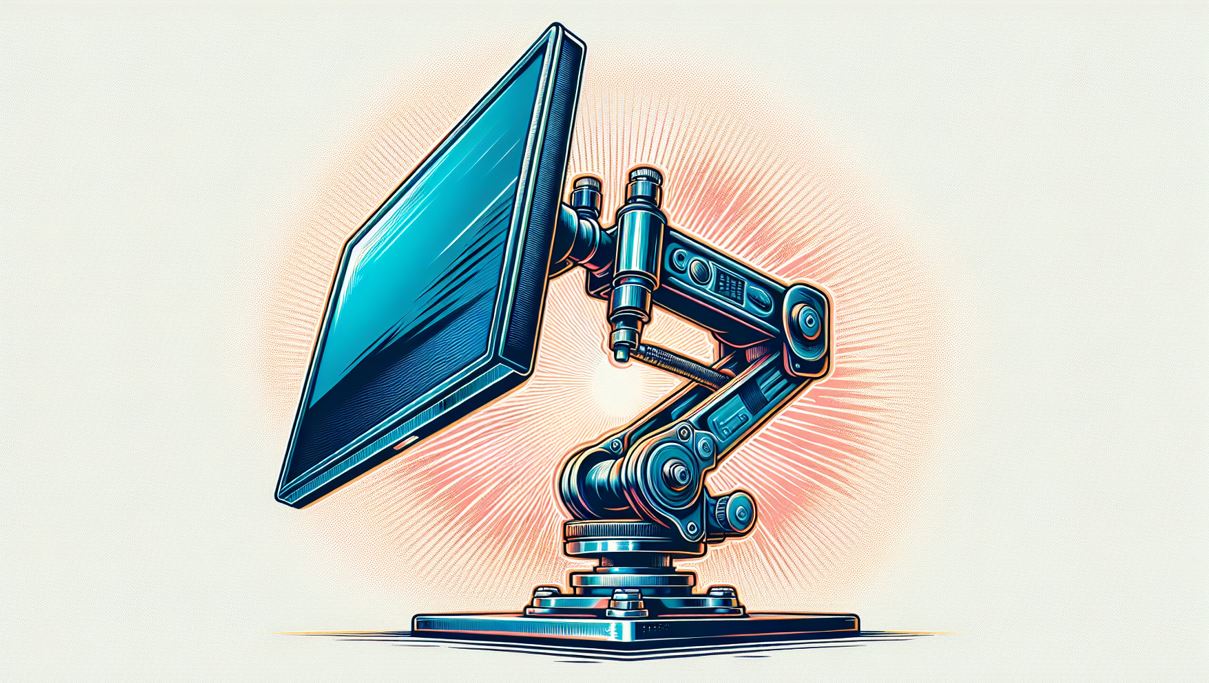
Selecting the appropriate monitor arm that corresponds with your monitor’s weight is paramount for stability and maximizing the arm’s ergonomic benefits. Ergotron’s LX Sit-Stand Desk Arm, for instance, can securely hold monitors that weigh between 7 to 25 pounds, accommodating a range of monitor sizes.
On the other hand, Ergotron’s HX Desk Monitor Arm is capable of supporting large and heavy monitors, with a weight range of 20 to 42 pounds. This makes it a perfect solution for users with bigger monitors that require sturdy support.
While the specific weight capacity of the MXV monitor arm is not provided in the given facts, it is particularly designed for lighter displays. No matter the weight of your monitor, Ergotron provides a solution that guarantees secure hold, enabling you to benefit from enhanced ergonomics and comfort.
Adjustability and Ergonomic Comfort

Ergotron monitor arms offer adjustable and comfort-oriented designs, helping users achieve the best monitor position to minimize strain. Some features of Ergotron monitor arms include:
-
Constant Force Technology, allowing for ergonomic positioning that enhances comfort and reduces shoulder pain
-
Adjustable height and tilt options for personalized positioning
-
Easy installation and compatibility with various monitor sizes and weights
With these features, Ergotron monitor arms provide a solution for creating a comfortable and ergonomic workspace.
The Ergotron LX Premium Monitor Arm is well-regarded for its smooth motion and sturdy positioning, catering to ergonomic adjustability without the need for altering tension screws. Meanwhile, the HX Desk Dual Monitor Arm is equipped with a hinged bow, which simplifies panning the monitors for an optimized, comfortable viewing experience during screen sharing and presentations.
Height Adjustment
The ability to adjust height is a vital feature of monitor arms, catering to the ergonomic requirements of diverse users. The MXV monitor arm, for instance, provides a vertical height adjustment range of 13 inches, making it adaptable to a range of user heights and workstation setups.
Ergotron’s monitor arms, by facilitating height adjustment, empower users to pinpoint the most ergonomic position for their monitors. This feature not only contributes to ergonomic comfort but also helps reduce the risk of physical strain and discomfort.
Integrated Tilt and Rotation
With integrated tilt and rotation functionalities, Ergotron monitor arms provide superior adaptability and positioning. For instance, the HX arm provides a significant range of tilt, allowing 70 degrees backward and 5 degrees forward movement, enhancing its adaptable positioning.
To manage and limit the monitor’s rotational movement, the LX arm offers a two-stop and a one-stop rotational control kit. Meanwhile, the MXV arm features a rotation-stop mechanism on its base, designed to prevent the monitor arm from colliding with surrounding walls or office equipment. These features allow for a wide range of motion, ensuring ergonomic comfort and improved ergonomics in various workspace setups.
Mounting Options: Desk Clamp and Grommet Mount
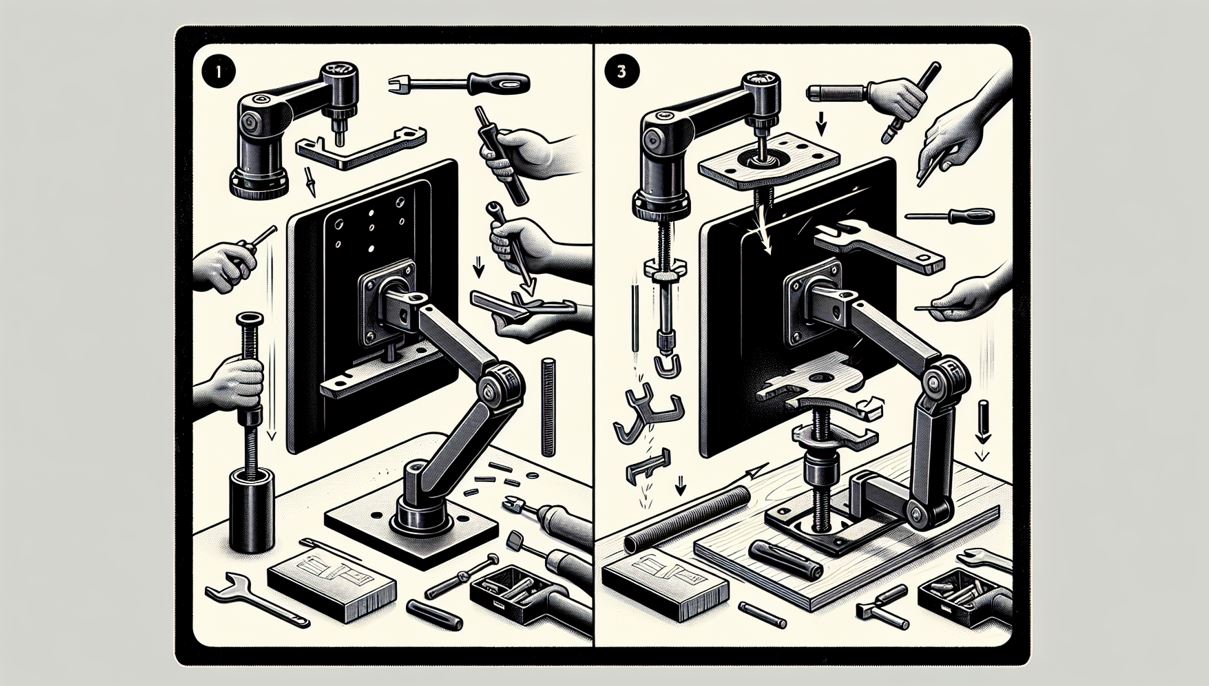
Ergotron monitor arms present flexible installation possibilities, including both desk clamp and grommet mount options. Desk clamp mounts, often referred to as C-clamps, are commonly used for short-term or semi-permanent setups, easily attaching to the back edge of a desk.
On the other hand, accessory grommet mount options secure the monitor arm via a hole in the desk, serving as a more permanent solution and sometimes requiring drilling if the desk lacks a pre-existing hole. Regardless of your desk setup or mounting preference, Ergotron provides options that cater to your needs, ensuring stability and adaptability to changes in workstation setups.
Installation Ease: From Unboxing to Setup
Ease of installation is a standout feature of Ergotron monitor arms. The MXV Desk Monitor Arm, for example, ships fully assembled, making the installation process straightforward and hassle-free. The Ergotron LX arm, in contrast, enables simple adjustments without the need for repeated tensioning, ensuring a smooth and easy setup process.
In addition to their easy-to-follow assembly steps and organized parts, Ergotron also offers professional installation and integration services. These services ensure efficient and correct setup, providing added peace of mind for users.
Cable Management Solutions
Maintaining a clutter-free workspace is essential for sustained focus and productivity. Ergotron’s separate Cable Management Kit helps in organizing and guiding equipment wiring, maintaining a clutter-free workspace. The Cable Management Kit serves as an effective cable management system, facilitating both vertical and horizontal routing of cables, ensuring it can adapt to a variety of workspace configurations.
Moreover, cables remain accessible through open seams in the Cable Management Kit, allowing for easy adjustments or maintenance without dismantling the entire setup. Some Ergotron monitor arms even feature integrated USB ports, offering additional connectivity and enhancing the functional benefits of an organized workspace.
Space Optimization: Making the Most of Your Desk Area

A primary advantage of using monitor arms is their capacity for maximizing desk space. By lifting monitors off the desk, monitor arms create additional space for essentials, fostering an environment free from clutter. The organized and spacious desk area created by using monitor arms leads to an aesthetically pleasing workspace that helps maintain focus and concentration.
Certain Ergotron monitor arms, like the LX model, even feature a design that allows them to be folded when not in use. This contributes to the maximization of desk space and enhances office aesthetics.
Compatibility Check: VESA Mounting Plate and Monitor Size
Verifying compatibility with your monitor is a crucial step before selecting a monitor arm. The Video Electronics Standards Association (VESA) sets the standards known as the Flat Display Mounting Interface (FDMI) or Mounting Interface Standard (MIS), which are essential for ensuring compatibility with display mounts. A VESA pattern is the arrangement of four mounting holes on the back of a monitor and is typically in a square or rectangular shape, measured in millimeters horizontally and vertically.
VESA mounts can accommodate a variety of VESA hole patterns, ranging from 75 x 75 mm to 800 x 400 mm, to support a wide spectrum of screen sizes and weights. For instance, the Ergotron LX model can easily adjust for monitors up to 34 inches in size, making it suitable for a range of standard monitor dimensions.
Meanwhile, the HX Desk Dual Monitor Arm supports monitors with a maximum size of 32 inches, catering to users with larger display requirements.
Durability and Build Quality
When investing in a monitor arm, durability and build quality are fundamental considerations. The Ergotron LX Desk Monitor Arm, for instance, has the following features:
-
Rigorous durability testing, ensuring a lifespan of at least 10,000 cycles of movement
-
Constructed with heavy-duty steel parts and fine screws
-
Sturdy build and ability to maintain position over time
These features mark a stamp of reliability for the Ergotron LX fully assembled arm.
While some users note issues with the finish of the polished aluminum version, the majority view the LX and HX arms as valuable, long-term investments, backed by a 10-year warranty and high-quality construction. Users often prefer the Ergotron LX arm for its superior motion smoothness and stability compared to less expensive alternatives, affirming its solid construction.
Real User Insights: What the Reviews Say
Valuable insights can often be gleaned from the experiences of actual users. Here are some of the things users have said about the MXV Arm:
-
Users have expressed high levels of satisfaction with the MXV Arm
-
Users have praised its customizability
-
Users have praised its ability to exceed expectations
The HX Monitor Arm’s 10-year warranty reflects Ergotron’s confidence in its durability and long-term performance, further validating user satisfaction.
Accessory Considerations: Enhancing Your Monitor Arm
A range of accessories offered by Ergotron can elevate the functionality and convenience of your monitor arm setup. The HX Triple Monitor Bow Kit, for instance, allows an HX arm to support three monitors and includes a positioning handle. An HX Heavy-Duty Tilt Pivot is an add-on that enables the HX monitor arm to accommodate ultra-wide curved displays.
The LX Sit-Stand Extension increases the reach of the LX Sit-Stand Keyboard Arm by 11.7 inches. By using the Pole Collar for LX Sit-Stand Arms, a second arm can be attached at a chosen height on the desk-mount base. These accessories and more allow users to customize their Ergotron monitor arm setup to best fit their needs.
Ergonomic Impact: Reducing Neck and Eye Strain
The ergonomic impact is one of the primary advantages of using a monitor arm. The LX, HX, and MXV monitor arms utilize patented Constant Force Technology, facilitating effortless adjustments of monitor height, depth, and angle to cater to various ergonomic requirements.
By facilitating the alignment of monitors at eye level, monitor arms help keep the head and neck in a neutral position, which is essential in preventing strain on the neck and shoulders. This reduces the risk of neck strain achieved through ergonomic monitor positioning, preventing persistent bending that can cause muscle discomfort over time.
Environmental and Health Standards
Ergotron’s dedication to quality transcends design and functionality, encompassing environmental and health standards as well. For instance, Ergotron MXV monitor arms meet the indoor air quality standards set by ANSI/BIFMA, ensuring a healthier environment for users. This includes criteria for low emission of volatile organic compounds (VOCs), contributing to a healthier workplace by minimizing potentially harmful substances in the air.
Moreover, the Desk Mounted Monitor Arm is certified to BIFMA level® 2, highlighting Ergotron’s commitment to environmental sustainability and health safety in its design and manufacturing process. These standards are vital considerations in the manufacture and selection of monitor arms for creating a safe and healthy workspace.
Summary
From their sleek design and ergonomic comfort to their durability and environmental standards, Ergotron’s LX, HX, and MXV monitor arms offer a variety of features to cater to different workspace needs. Whether you’re seeking a solution for a small workspace, a large monitor, or a specific ergonomic requirement, Ergotron has you covered. With their user-friendly installation, adjustability, and accessory options, Ergotron monitor arms make an excellent investment for any workspace.
Frequently Asked Questions
What does the VESA standard mean for monitor compatibility?
The VESA standard ensures that monitors with a VESA pattern of mounting holes on the back are compatible with display mounts. This standard is set by the Video Electronics Standards Association.
What is the significance of weight capacity in choosing a monitor arm?
The weight capacity of a monitor arm is significant as it ensures the arm can securely hold the monitor, providing full ergonomic benefit. It is important to choose a monitor arm with weight capacity that accommodates your monitor's weight.
What are some accessory options available for Ergotron monitor arms?
Ergotron provides a range of accessories such as the HX Triple Monitor Bow Kit and LX Sit-Stand Extension to improve the functionality and convenience of your monitor arm setup. Consider these options to enhance your workspace.
How do Ergotron monitor arms help in reducing neck and eye strain?
Ergotron monitor arms help reduce neck and eye strain by allowing monitors to be positioned at eye level, promoting a neutral head and neck position, thus decreasing the risk of strain.
Do Ergotron monitor arms meet environmental and health standards?
Yes, Ergotron monitor arms meet ANSI/BIFMA compliance standards for indoor air quality, highlighting their commitment to environmental sustainability and health safety.


