Choosing the Right Fit: Dell PowerEdge R550 vs R750 vs R750xs Rack Mount Server Comparison
Choosing between the Dell PowerEdge R550, R750, and R750xs servers hinges on identifying which model best fits your IT infrastructure needs. In this “Dell PowerEdge R550 vs R750 vs R750xs rack mount server” comparison, we cut through the complexity to highlight key distinctions that drive each server’s performance, scalability, and value for money. With the R550’s balance of price and capability, the R750’s focus on high-powered operations, and the R750xs’s efficiency in virtual environments, you’ll find the insights needed to guide your decision in the context of real-world applications.
SourceIT is a Dell EMC Authorized Reseller in Singapore, offering Dell EMC’s full line-up of products such as Dell EMC Server, Dell EMC Storage, Dell Networking, Dell Software, Dell Consulting Services Solution.
Key Takeaways
-
The Dell PowerEdge R550, R750, and R750xs servers cater to a range of workloads with variations in processing power, memory, storage, and price, with the R550 aimed at mid-sized operations, the R750 designed for high-performance computing, and the R750xs optimized for virtualized environments and cost efficiency.
-
Key features and performance differentiators for the PowerEdge servers include CPU core counts (up to 40 cores for R750), memory capacity (up to 8TB for R750), expandability with PCIe slots, GPU support (specifically in the R750 for AI/ML tasks), and energy-efficient cooling solutions that contribute to lower total cost of ownership.
-
Dell’s comprehensive system management solutions, including iDRAC and the OpenManage suite, facilitate efficient server operations and maintenance with features like remote management, firmware maintenance, and automation tools for deploying and updating systems, integrating with licensing options for tailored server management.
Understanding the Dell PowerEdge R550, R750, and R750xs

Dell PowerEdge servers, comprising the R550, R750, and R750xs models, were officially launched in the first half of 2023, marking the 16th generation of PowerEdge servers. These servers offer a range of capabilities across different models, tailored to a variety of server types and workloads.
The R750 and R650 PowerEdge servers come with variants including the standard, xs, and xa versions, designed to cater to specific performance and workload requirements. Let’s delve into each of these server models.
PowerEdge R550
The Dell PowerEdge R550 is a 2U rack server that offers a sweet spot between cost and performance, making it an ideal option for mid-sized operations and various applications. Powered by 3rd generation Intel Xeon Scalable processors, the R550 can support up to 24 cores per CPU. With up to 16 DDR4 RDIMMs at memory speeds of up to 2933 MT/s, it caters to high-performing servers’ needs.
Moreover, it’s inferred that the R550 comes with a storage capacity designed to meet the demands of various workloads.
PowerEdge R750
When it comes to the Dell PowerEdge R750, performance is paramount. This server model supports substantial memory expansion with 32 memory slots and is compatible with the 2nd Generation of Intel Optane Memory.
This enhances its performance capabilities, making it suitable for diverse workloads that require advanced CPU options and a powerful processor for substantial memory expansion.
PowerEdge R750xs
Tailored for traditional virtualized environments, the PowerEdge R750xs brings a balance of performance and cost efficiency. It offers:
-
Support for CPUs up to 220W and 32 cores
-
Robust virtualization features
-
Variety of internal storage options ranging from SAS/SATA SSDs, SAS HDs, SATA HDs to self-encrypting drives
-
Diverse storage needs from 480GB up to 22TB
The R750xs focuses on reducing both initial acquisition costs and ongoing power and cooling expenses, contributing to a lower total cost of ownership.
Comparing Performance: R550 vs R750 vs R750xs
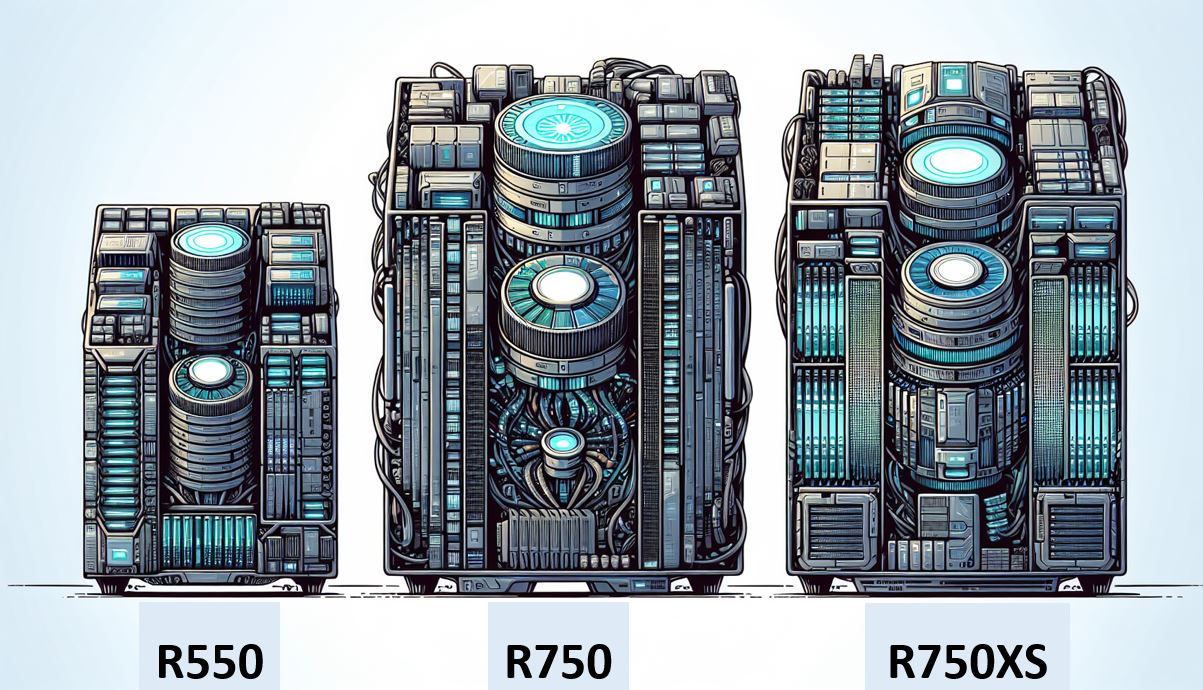
Performance is often the pivotal factor when choosing a server. The PowerEdge R550, R750, and R750xs, each with their unique performance capabilities, cater to different workloads and performance requirements. The PowerEdge R550 is suitable for mid-sized operations, thanks to its support for dual-socket Intel Xeon Silver processors.
The PowerEdge lineup offers three different options:
-
The R650, which provides a balance of performance and scalability with up to 28-core Intel Xeon Gold processors.
-
The R750, which offers advanced CPU options with up to 32-core Intel Xeon Gold processors for higher computing power.
-
The R750xs, which stands out as the most robust option, being compatible with the Intel Xeon Platinum processors and featuring the highest core counts and clock speeds available in the PowerEdge lineup.
CPU Performance
The CPU forms the heart of a server, and the choice of CPU impacts the overall performance of your server. The Dell PowerEdge R550 rack server supports Intel Xeon Silver and Gold processors, with core counts ranging from 8 to 24 and clock speeds between 2.1 GHz to 3.2 GHz.
In contrast, the PowerEdge R750 ‘standard’ models support processors with up to 40 cores, providing significantly higher computational power. These differences in core count and clock speed directly influence the computing power and performance suitability for different workloads among these models.
Memory Capacity and Configuration
Memory capacity and configuration also play a critical role in server performance. The Dell PowerEdge R750 server supports a maximum memory capacity of 8 TB using LRDIMMs. In contrast, the PowerEdge R750xs and R650xs servers can support up to 1TB of memory using 64GB DIMMs. The R750 features 32 DIMM slots for memory, providing eight memory channels per CPU and supporting RDIMM and LRDIMM memory modules.
This diverse memory capacity and configuration make these servers adaptable for various applications and workloads.
Storage Options and Density
The storage options and storage density of a server significantly affect its ability to store and retrieve data efficiently. Here are some examples of Dell PowerEdge servers and their storage capabilities:
-
Dell PowerEdge R750: This server can accommodate up to 28 hard drives, providing high storage capacity.
-
Dell PowerEdge R650: This server supports up to 12 drives, offering a good storage capacity.
-
Dell PowerEdge R550: This server offers flexible chassis configurations suited to various storage densities. It also provides diverse RAID configurations and a choice between SAS, SATA, and SSD storage options.
These servers are designed to meet different storage needs and provide efficient data storage and retrieval capabilities.
The R750xs offers multiple storage configurations, including up to 24 2.5-inch drives with SAS/SATA and NVMe options in its drive bays, or an alternative setup of up to 12 3.5-inch SAS or SATA drives, with the possibility of incorporating a SATA SSD as an NVMe SSD.
Scalability and Expansion Capabilities
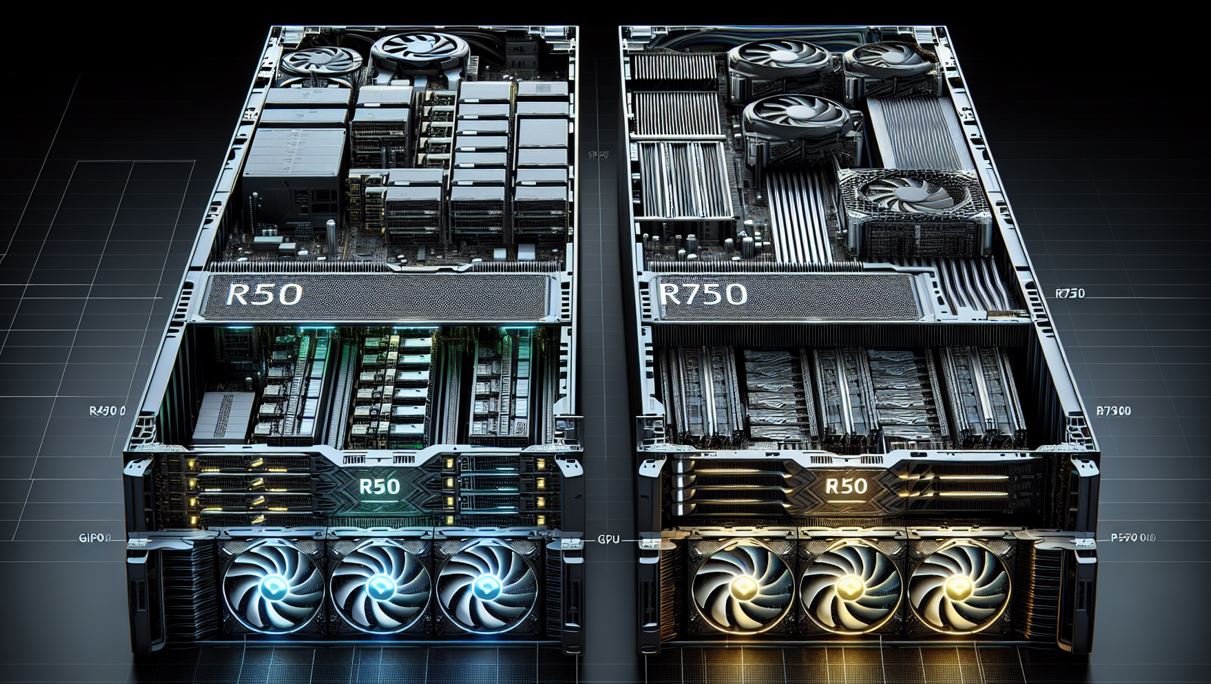
Scalability and expansion capabilities are crucial factors to consider, especially for growing businesses that anticipate future workload increases. The Dell PowerEdge R550 and R750 provide:
-
Flexible configurations
-
Catering to diverse workloads
-
A variety of hard drives
-
Up to 32 DIMM slots for enhanced performance.
PCIe Slots and Expansion Cards
The number and type of PCIe slots and expansion cards can greatly influence a server’s adaptability for various workloads. The PowerEdge R550 server supports up to four PCIe slots, including three Gen4 slots and one Gen3 slot.
On the other hand, the Dell EMC PowerEdge R750 can accommodate up to six full-height or eight low-profile riser PCIe Gen 4 expansion cards. These slots support multiple configurations, such as low profile and half-length slots, with x16 and x8 slot widths and a power capacity of 75W per slot.
GPU Support
GPU support can significantly enhance a server’s performance, especially for GPU-intensive tasks and AI/ML workloads. The Dell PowerEdge R750 server provides support for a range of NVIDIA GPUs, facilitated by various GPU kits for full-length and half-length configurations, additional cooling, and necessary power cables.
The Dell PowerEdge R750xa server, designed specifically for AI/ML environments, enhances GPU support and offers a power supply range adaptable for high-performance computing, between 1400W to 2400W.
Cooling Solutions
Efficient cooling solutions are crucial in maintaining the performance and reliability of servers. The Dell PowerEdge R750xa is tailored for heavy compute environments, supporting CPUs with TDPs up to 270W and 40 cores, focusing on maximum cooling efficiency.
The ‘xs’ models, due to a reduction in the number of DIMM sockets to two sockets, lower the overall power consumption and consequently the cooling requirements, enabling the use of cost-effective cooling fans.
The combination of dedicated server design for optimized cooling and intelligent software for thermal management ensures high performance and reliability across the Dell PowerEdge R550, R750, and R750xa servers.
Systems Management and Software Tools

Effective system management and software tools are essential for efficient server operation and maintenance. Dell’s OpenManage suite offers a variety of system management tools, providing solutions for:
-
Deploying
-
Configuring
-
Managing
-
Upgrading PowerEdge Rack and Tower servers
Integrated Dell Remote Access Controller (iDRAC) comes with features enabling administrators to remotely manage PowerEdge servers, thereby enhancing the flexibility of management operations.
Dell also offers several license management tools including DLM, Dell Digital Locker, and DDLA.
Integrated Dell Remote Access Controller (iDRAC)
iDRAC9 Enterprise is a key feature of Dell PowerEdge servers, offering comprehensive server management that includes capabilities such as:
-
Remote management
-
Firmware maintenance
-
Virtual power cycle
-
Telemetry data streaming via Datacenter licensing
These features can be integrated with tools like Splunk.
This independent, agent-free monitoring ensures management tasks are unhindered by host OS states, and that security features conform to NIST, Common Criteria, and FIPS-140-2 standards.
OpenManage Suite
OpenManage suite is a comprehensive set of system management tools that streamline server deployment, updates, and maintenance processes through intelligent automation. Some key features of the OpenManage suite include:
-
Server deployment automation
-
System update management
-
Hardware inventory and monitoring
-
Remote access and control
-
Power management
-
Security and compliance management
Update Manager, as part of the OpenManage suite, enhances the automation of system updates by managing custom catalogs and repositories.
The OpenManage Enterprise Support Center also offers detailed support documentation, including white papers and manuals, to assist with the management of servers.
License Management Tools
To further facilitate system management, PowerEdge Rack Servers come with various license management tools. The OpenManage Portfolio Licensing Guide is designed to assist users in choosing the appropriate licensing options for their management tools.
Cost and Value Considerations
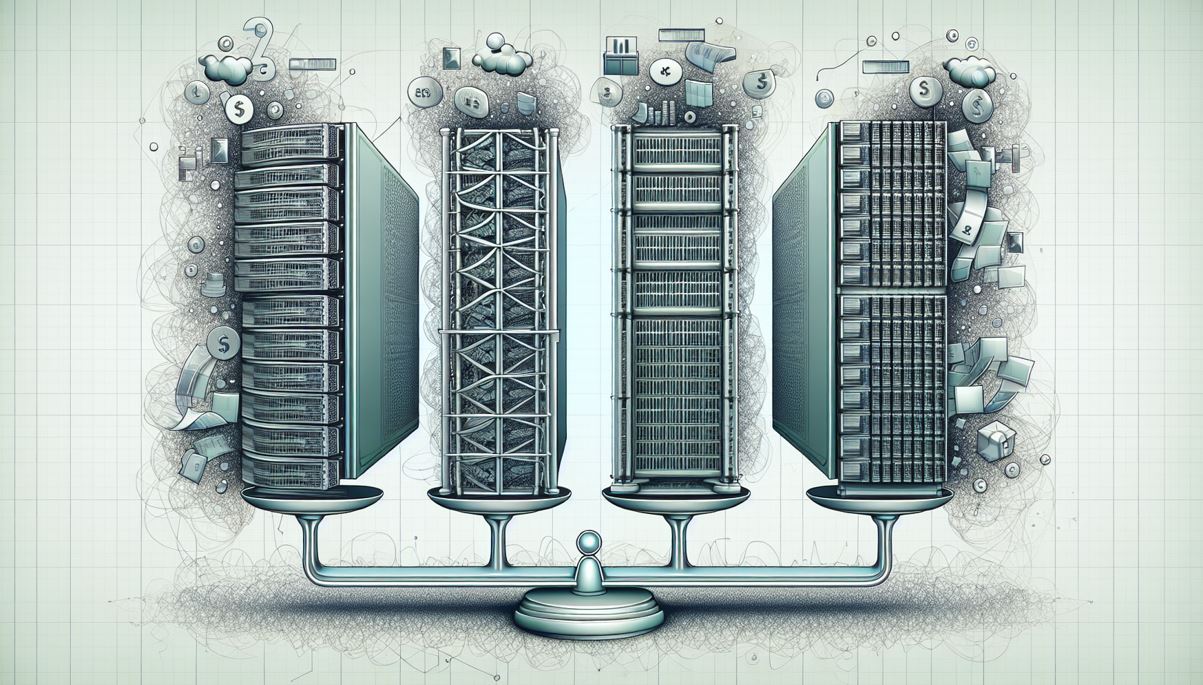
While performance is a primary consideration, cost and value are equally critical in choosing the right server. The Dell PowerEdge R550, R750, and R750xs each present different cost and value propositions, considering the initial acquisition costs, ongoing operational expenses, and performance capabilities.
Acquisition Costs
The initial acquisition cost of a server is a significant factor in any purchasing decision. The base price for the Dell PowerEdge R550 rack server begins at $6,690.20. However, the pricing of Dell PowerEdge servers can fluctuate depending on the selection of memory, storage, and power supply options.
For instance, the PowerEdge R750xs server’s acquisition cost is affected by the following factors:
-
Chosen CPU
-
Memory configuration
-
RAID options
-
Storage types including SAS SSDs, SATA SSDs, SAS HDs, and SATA HDs.
Ongoing Expenses
Apart from the initial acquisition cost, ongoing expenses also play a significant role in the total cost of ownership. The PowerEdge R750xs offers the following benefits:
-
Supports higher wattage power supplies compared to the R550 and R750
-
Optimizes power efficiency
-
Power consumption will vary based on the configured components and usage
These factors should be considered when evaluating the total cost of ownership.
The PowerEdge R750xs may require more robust cooling solutions due to higher performance components, potentially impacting long-term cooling costs. Operational costs for the Dell PowerEdge servers also include factors like system management, which impacts the time and resources spent on maintenance and updates.
Value Proposition
When it comes to value, Dell offers a range of options to suit different needs:
-
The Dell PowerEdge ‘xs’ series provides a strong price-performance value, particularly beneficial in virtualized environments with software-defined storage.
-
The Dell PowerEdge R750 offers adaptability for diverse workloads due to its extensive hard drive support and performance features.
-
The R550 can represent a higher value proposition for businesses with moderate computing needs, considering the initial acquisition costs and ongoing operational expenses.
Use Case Scenarios
Given their unique capabilities, the Dell PowerEdge R550, R750, and R750xs servers cater to different business sizes and workloads. The Dell PowerEdge R550 serves well for small to midsize businesses that need versatility to handle a variety of light to moderate workloads. For companies with budget constraints needing a balance of performance and cost, the R550 is an ideal candidate.
High-performance computing applications that require faster processing and substantial memory capacity find a good fit with the Dell PowerEdge R750. The Dell PowerEdge R750xs stands out for dense virtualized environments, supporting a diverse range of high-performance workloads. Large organizations and enterprises with advanced computational needs and workloads would benefit from the enhanced capabilities of the R750xs.
Summary
Choosing the right server is a critical decision that impacts your business’s efficiency, performance, and growth potential. Dell PowerEdge servers - R550, R750, and R750xs - offer a range of capabilities tailored to various workloads and performance requirements. From the cost-effective R550, suitable for mid-sized operations and various applications, to the high-performing R750 for faster processing and substantial memory capacity, and the virtualization-optimized R750xs for dense environments and high-performance workloads, there’s a PowerEdge server for every need.
With diverse CPU options, substantial memory expansion, versatile storage options, scalability and expansion capabilities, efficient cooling solutions, and effective system management tools, the PowerEdge servers are a testament to Dell’s commitment to providing robust and efficient servers. But remember, the right server is not just about the highest performance or the lowest cost; it’s about finding the perfect balance that caters to your specific business needs and growth plans.
Frequently Asked Questions
What are some key features of the Dell PowerEdge R550?
The Dell PowerEdge R550 is a 2U rack server optimized for value, supporting up to 24 cores per CPU with 3rd generation Intel Xeon Scalable processors and up to 16 DDR4 RDIMMs at memory speeds of up to 2933 MT/s.
How does the PowerEdge R750 stand out among these servers?
The PowerEdge R750 stands out among these servers due to its advanced CPU options and substantial memory expansion, supporting up to 32-core Intel Xeon Gold processors and the 2nd Generation of Intel Optane Memory.
What makes the Dell PowerEdge R750xs ideal for virtualized environments?
The Dell PowerEdge R750xs is ideal for virtualized environments due to its support for powerful CPUs, robust virtualization features, and focus on reducing costs related to acquisition, power, and cooling.
What system management tools are available for Dell PowerEdge servers?
The Dell PowerEdge servers utilize systems management tools such as the OpenManage suite, featuring iDRAC for remote management and license management tools like DLM, Dell Digital Locker, and DDLA. These tools can aid in effectively managing the servers.
How do the acquisition costs and ongoing expenses of these servers compare?
The acquisition costs of the servers can vary based on hardware options, while ongoing expenses depend on factors like power consumption and system management, varying by server model and usage. This influences the overall cost-effectiveness of the servers.


