Logitech Video Conferencing Solutions and Equipment

Are you exploring Logitech video conferencing solutions systems and equipment for your business? Our comprehensive guide explains how these solutions fit seamlessly into any meeting environment, from intimate huddle rooms to vast conference halls. Expect in-depth insights into functionality, integration ease, and solid support that make Logitech stand out in facilitating effective hybrid meetings.
Logitech provides excellent video conferencing products including conference cameras, room solutions, webcams, headsets, collaboration tools, and accessories. Unleash the potential of your entire team with intelligent video conferencing solutions. Simple to set up and to install. Certified for Microsoft Teams Rooms or optimized for UC. Simple User Interface. Remote Control Included. Built To Last. Optimized Collaboration.
SourceIT is a Logitech Authorized Reseller in Singapore, offering Logitech’s full line-up of products such as conference cameras, room solutions, webcams, headsets, collaboration tools, and video conferencing accessories.
Key Takeaways
-
Logitech’s video conferencing solutions cater to a broad range of meeting spaces with adaptable, high-quality hardware and AI features for immersive, inclusive experiences.
-
Logitech offers all-in-one room solutions, supporting major platforms like Microsoft Teams, Zoom, and Google Meet, facilitating easy setup and consistent video conferencing experiences across various room sizes.
-
High-quality HD video and audio equipment, coupled with expert support and thoughtful cable management accessories, ensure Logitech’s video conferencing solutions meet modern workplace demands for clear and organized communication.
Transform Your Meeting Spaces with Logitech Solutions

Logitech’s advanced video conferencing solutions are designed to cater to a variety of meeting spaces, ranging from small huddle rooms to large conference rooms, addressing a wide spectrum of business collaboration needs. With video meetings powered by Logitech, teams are empowered to conduct smooth meetings where conversation, file exchange, and collective brainstorming with digital whiteboarding are possible.
What makes Logitech’s solutions stand out is their adaptability. They can be seamlessly integrated with pre-existing room setups and technology, minimizing the need for extensive refurbishments. Moreover, Logitech offers scalable video conferencing options to match the specific requirements of different meeting environments, whether they are intimate strategy sessions or large-scale corporate communications.
Huddle Rooms
Huddle rooms, generally designed to accommodate small teams, require compact yet effective video conferencing systems. Logitech offers just that, a video conferencing system enabling teams to connect and collaborate effectively, no matter the size of the room. The solutions designed for these spaces feature ultra-wide field of view cameras and all-in-one speakerphones, ensuring clear audio and video for all participants, making every meeting a productive one.
The adaptability of Logitech’s solutions is particularly beneficial for huddle rooms, which often have unique layouts due to their smaller size. Thanks to its seamless integration with existing technology, Logitech can transform these spaces into highly functional meeting rooms, without necessitating extensive modifications.
Large Conference Rooms

When it comes to large conference rooms and large sized meeting rooms, the needs are different. These spaces often host larger gatherings and require video conferencing solutions that can create an immersive meeting experience for all participants. Logitech’s comprehensive video conferencing solutions are designed to meet these unique needs.
Equipped with advanced AI and machine learning features, these conference systems ensure that large meeting spaces can host hybrid meetings where every attendee, whether in-room or joining remotely, has an equitable experience. This facet is particularly important in today’s business world, where remote participation in meetings has become commonplace.
Distributed Teams
Logitech’s video conferencing solutions go beyond just hardware; they facilitate effective communication and collaboration, regardless of team members’ location. Logitech’s solutions are designed to cater to distributed teams, supporting both in-room and remote team members in a hybrid work model.
These conferencing systems provide remote participants with a sense of presence, making them feel part of the meeting as though they are physically present. Logitech promotes inclusive meeting experiences, ensuring all participants, regardless of their location, can be seen and heard. This is a testament to Logitech’s commitment to enabling effective collaboration in today’s increasingly remote and distributed work environment.
Comprehensive Room Solutions for a Modern Workplace

In addition to providing solutions for different meeting spaces, Logitech offers pre-configured all-in-one room solutions that are suitable for spaces of any shape or size, alongside Scribe—a dedicated product for small, medium, and large room solutions deployable in PC or appliance mode. These comprehensive room solutions feature easy integration with video conferencing services through a single-cable connection, enabling quick and efficient video conference meeting setups.
Designed to meet the needs of modern workplaces, Logitech’s offerings support remote and office-based teams and remain compatible with leading video conferencing platforms for hybrid meeting inclusivity. They also ensure:
-
Efficient deployment
-
Management
-
Constant software improvements for their video conferencing devices through Logitech Sync Device Management and the secure CollabOS.
Microsoft Teams Rooms
Recognizing the widespread use of Microsoft Teams in many organizations, Logitech offers Microsoft Teams Rooms-certified hardware that simplifies the setup and management of video conferencing in a hybrid work environment. Teams Rooms on both Windows and Android are supported by Logitech’s versatile conferencing hardware, catering to diverse organizational requirements.
Logitech Complete Room Solutions for Microsoft Teams come in pre-configured packages, making it easy to equip various room sizes with optimal video conferencing solutions. This allows organizations to create a consistent and high-quality video conferencing experience across different meeting spaces, enhancing productivity and collaboration.
Zoom Rooms
Organizations using Zoom for their video conferencing can take advantage of Logitech’s complete ecosystem of Zoom-certified hardware, software, and services. With features like the RightSight 2 Grid View technology in Logitech’s Rally Bar and Rally Bar Mini working in tandem with Zoom Rooms Smart Gallery, participants can enjoy an immersive meeting experience that puts the speaker and the room in clear focus.
Logitech enhances Zoom Rooms with:
-
Additional tools such as the Tap Scheduler and Scribe
-
Supports customization with various mounting and cabling options
-
Provides turnkey solutions for easy and effective deployment of Zoom Rooms across diverse meeting environments.
Catering to a range of room sizes, from personal workspaces to large boardrooms, Logitech’s room and conferencing solutions for Zoom Rooms ensure adaptability to different spatial needs, providing top-notch video conferencing experiences.
Google Meet
Logitech collaborates with Google Meet to provide solutions that enhance productivity and collaboration in hybrid work environments. They offer preconfigured hardware for Google Meet, designed for a range of room sizes, from small to large spaces.
Logitech’s conference cameras for Google Meet are suited for particular meeting room configurations. These include:
-
Rally Bar Mini
-
Rally Bar
-
Rally System
-
MeetUp
Furthermore, technologies like RightSight 2 and the Logitech Sight optimize visibility and audibility of in-room participants, improving the Google Meet sessions for remote participants.
High-Quality HD Video and Audio Equipment

Beyond the room solutions, Logitech’s video and audio equipment, including conference cameras, webcams, and audio conferencing headsets, are known for their high-quality HD video and audio output. Features such as the Ultra-HD imaging system in their conference cameras like the Rally Camera ensure sharp video, outstanding color, and optical accuracy at resolutions up to 4K.
In addition, technologies like RightLight and RightSight integrated into Logitech’s equipment optimize light balance and auto-adjust the camera lens respectively, making video conferences more engaging without manual intervention. The Rally Camera also includes a privacy assurance feature where the lens defaults to a parked position when not in use, providing an added layer of security.
Conference Cameras
With resolutions up to 4K Ultra HD, Logitech’s conference cameras provide conference participants with razor-sharp video. The Rally series, including the Rally Camera with 15X HD zoom and a powerful 4K sensor, exemplifies Logitech’s premium PTZ capabilities, ensuring all attendees are clearly seen.
In addition to providing high-quality video, these cameras also come with features like:
-
Auto-framing
-
RightLight technology, which enhances video quality across various lighting environments
-
Fields of view up to 120 degrees
-
Adaptive pan, tilt, and zoom technology in Logitech cameras that auto-adjust speed based on the level of zoom, facilitating quick framing when zoomed out and precise control when zoomed in.
Webcams
Ranging from HD 720p to 4K in resolution, Logitech webcams deliver sharp, high-definition video output for professional video conferences. These webcams are certified compatible with all major video conferencing software, ensuring seamless integration into diverse meeting environments.
Advanced imaging technologies like High Dynamic Range (HDR) and RightLight, integrated into Logitech webcams, improve image quality in various lighting conditions, allowing users to customize the frame and enhance visibility and color accuracy. This ensures that regardless of the lighting conditions or the size of the meeting, participants can communicate effectively and efficiently.
Audio Conferencing Headsets
Designed for optimal audio clarity, Logitech’s audio conferencing headsets enhance the audio experience during video conferences. Features such as RightSound technology, noise-cancelling microphones, and advanced voice filters work together to provide a professional audio presence during video conferences. For those working in noisy environments, Logitech offers headsets with Active Noise Cancellation (ANC), which helps users stay focused by minimizing ambient noise during video calls.
In addition to providing clear audio, Logitech headsets offer the following features:
-
Designed for style and comfort, providing long-lasting comfort during video calls
-
Available in both wired and wireless options for user convenience
-
Support multiple connectivity options, enhancing compatibility with a wide range of devices
-
Some Logitech headsets offer in-line and on-ear controls, allowing users to easily adjust volume, mute calls, or manage music tracks without disruption.
Logitech Scribe for Enhanced Collaboration
Logitech Scribe is a powerful tool designed to enhance collaboration in video conferencing rooms. This innovative whiteboard camera allows teams to share ideas and collaborate more effectively, making it an essential component of Logitech’s advanced video conferencing solutions. With Logitech Scribe, teams can easily capture and share whiteboard content, eliminating the need for manual note-taking and ensuring that all team members are on the same page. This feature is particularly useful for brainstorming sessions, training sessions, and other collaborative meetings.
By integrating Logitech Scribe into your video conferencing setup, you can transform any video meeting into a dynamic and interactive experience. The camera’s AI-powered technology automatically enhances the visibility of whiteboard content, making it clear and legible for all participants, whether they are in the room or joining remotely. This ensures that everyone can contribute to the discussion and stay engaged, fostering a more inclusive and productive meeting environment.
Benefits of Logitech Video Conferencing Solutions
Logitech video conferencing solutions offer a wide range of benefits for businesses of all sizes. With Logitech’s complete room solutions, teams can enjoy seamless and high-quality video conferencing experiences, regardless of their location. Logitech’s video conferencing system is designed to be user-friendly, making it easy for teams to connect and collaborate remotely. Additionally, Logitech’s high-quality HD video and audio ensure that all team members can see and hear each other clearly, reducing misunderstandings and improving communication.
One of the standout features of Logitech’s video conferencing solutions is their adaptability. Whether you are setting up a small huddle room or a large conference room, Logitech provides scalable options that can be tailored to meet your specific needs. This flexibility allows businesses to create a consistent and professional video conferencing experience across different meeting spaces, enhancing productivity and collaboration.
Moreover, Logitech’s solutions are highly customizable, allowing businesses to integrate their preferred video conferencing platforms and configure the setup to match their unique requirements. This level of customization ensures that your video conferencing system aligns perfectly with your workflow, making it easier for teams to stay connected and collaborate effectively.
Accessories for an Organized and Efficient Meeting Space

Beyond high-quality video conferencing solutions, Logitech also provides a variety of video conferencing accessories to enhance the organization and efficiency of your meeting space. Products like the Rally Camera and Tap controller support flexible installation options, including table placement, wall mounting, and compatibility with standard VESA mounts, offering versatility in any meeting space.
Logitech’s cable management accessories include:
-
TV Mount for MeetUp
-
Wall Mount for Video Bars
-
Cat5e Kit
-
Logitech Strong USB
These accessories are designed to minimize cable visibility, improving the aesthetic and organization of the space. The Cat5e Kit and Logitech Strong USB allow Tap to be connected up to 40 meters away from the meeting room computer using secure cabling that can withstand the demands of building installations.
For a clutter-free meeting area and easier device management, Logitech provides PC Mount accessories to securely fasten small form factor PCs or Google Meet computes systems.
Meeting Room Touch Controller
Logitech provides a touch controller, known as Tap, that enables users to tailor their video conferencing experience. It works in conjunction with other peripherals like Tap Scheduler and Scribe. The Tap features a capacitive touch screen with an oleophobic and anti-glare coating, boasting a resolution of 1280 x 800 for a clear viewing and interaction experience.
Including a variety of ports such as:
-
USB Type C
-
USB Type A
-
HDMI input
-
3.5 mm headset jack
Tap offers versatile connectivity for meeting equipment and personal devices. It’s designed with built-in cable retention and strain relief features, emphasizing the importance of cable management to maintain secure connections and a tidy meeting space.
Thoughtful Cable Management
The design of Logitech’s Tap controller allows for versatile cable routing options, either neatly out the back or through the bottom, contributing to an organized and clutter-free meeting space. To assist in maintaining a tidy workspace, Logitech provides a range of cable management accessories like the Easy Clean Cover, two-piece cable retention clamp, and the PC Mount, which aid in minimizing cable exposure and keeping cables secured.
The Logitech Strong USB cable is robust due to its aramid reinforcement and plenum-rated design, making it suitable for various installation environments including in-wall placements and standard conduits. Logitech Room Solutions like Rally Bar and Tap IP are engineered with an emphasis on effective cable management, simplifying the setup process and promoting a more streamlined and organized meeting room environment.
Expert Support and Integration
In addition to high-quality video conferencing solutions, Logitech also offers expert support and integration services. Logitech Select is a comprehensive service plan designed to remove barriers to effective video collaboration and ensure conference rooms are always ready, which includes expert assistance within an hour, fast product replacements, and premium Sync functionality for proactive issue resolution.
Logitech provides the following support for its video conferencing solutions:
-
24/7 enterprise-grade support
-
Rapid issue resolution with a one-hour response time to service requests
-
A designated service manager for consistent and personalized assistance
-
The Logitech Service Portal, which offers a single access point for managing assistance requests, tickets, and replacements
This reflects Logitech’s commitment to complete device coverage.
Logitech’s dedicated team helps understand workplace requirements and seamlessly integrate conference devices and software, and customers can initiate integration support by requesting to be contacted by a specialist.
Troubleshooting Common Video Conferencing Issues
Despite the many benefits of video conferencing, technical issues can still arise. Here are some common video conferencing issues and their solutions:
-
Poor video quality: Check that your internet connection is stable and fast enough to support high-quality video. Also, ensure that your camera is properly configured and that the lighting in the room is adequate. Adjusting the camera settings and improving the lighting can significantly enhance video quality.
-
Audio delays: Check that your audio settings are properly configured and that your microphone is working correctly. Also, ensure that your internet connection is stable and fast enough to support real-time audio. Using a high-quality microphone and reducing background noise can help minimize audio delays.
-
Connection issues: Check that your internet connection is stable and that your video conferencing software is properly configured. Also, ensure that your firewall settings are not blocking the video conferencing connection. Restarting your router and updating your software can often resolve connection issues.
-
Camera not working: Check that your camera is properly connected and configured. Also, ensure that your video conferencing software is properly configured to use the correct camera. Updating your camera drivers and checking for software updates can help resolve camera issues.
By following these troubleshooting tips, you can quickly resolve common video conferencing issues and ensure that your video meetings run smoothly and efficiently. This proactive approach to troubleshooting will help maintain a professional and productive video conferencing environment, allowing your team to focus on what matters most—collaboration and communication.
Summary
To summarize, Logitech’s comprehensive range of video conferencing solutions, equipment, and accessories cater to diverse meeting environments and hybrid work models. By offering high-quality video and audio equipment, scalable options for room solutions, and expert support and integration services, Logitech ensures that organizations can maintain effective communication and collaboration, irrespective of where team members are located.
Frequently Asked Questions
What are the equipment required for video conferencing?
You will need a computer, a video monitor, webcam, microphone, and external speakers for video conferencing. These are the basic requirements for a seamless video conferencing experience.
Which device is used for video conferencing?
You can use devices such as laptops, desktop monitors, television screens, built-in or external webcams, microphones, and speakers for video conferencing. These are some of the most commonly used equipment for video conferencing.
What kind of video conferencing solutions does Logitech offer?
Logitech offers comprehensive video conferencing solutions for various meeting environments, from small huddle rooms to large conference rooms and distributed teams.
What are some of the features of Logitech's conference cameras?
Logitech's conference cameras offer 4K Ultra HD resolution, auto-framing, RightLight technology, and adaptive pan, tilt, and zoom technology, providing improved video quality and flexible camera control.
How does Logitech support Microsoft Teams and Zoom Rooms?
Logitech supports Microsoft Teams and Zoom Rooms by providing certified hardware and a complete ecosystem of software and services for seamless integration and an enhanced user experience.
Logitech Video Collaboration: All-In-One 4K Video Bar Comparison
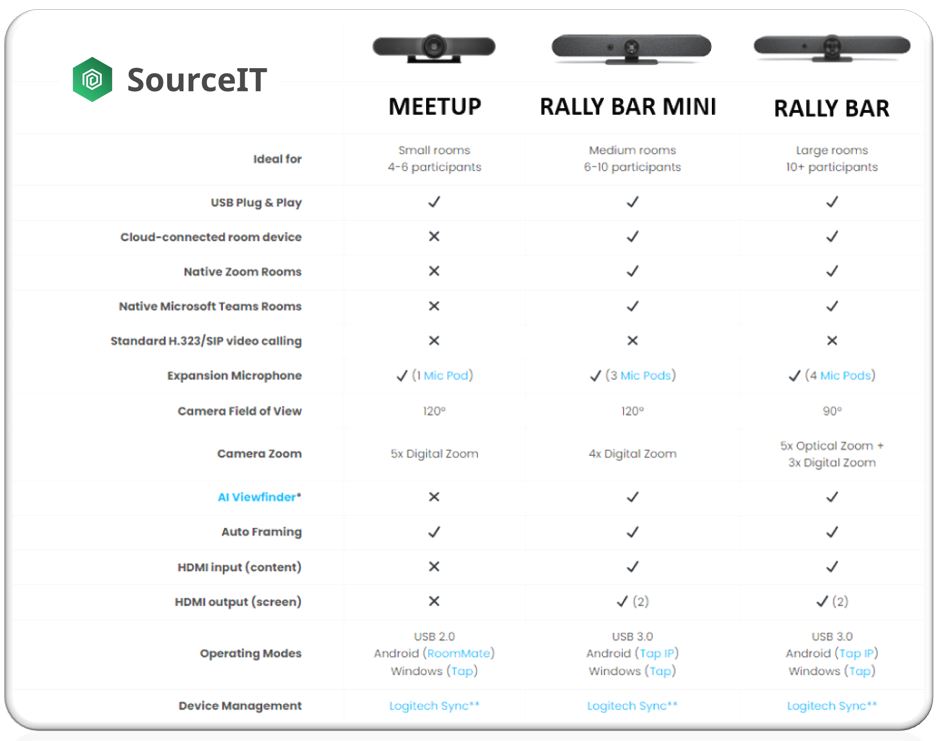
Logitech Video Conferencing Product Family
Logitech Conference Video Bars for Every Meeting Room
The Logitech Video Collaboration Group develops high-quality, affordable hardware solutions that connect people and businesses with the digital world on a daily basis. In times of digital transformation, flexible, virtual communication is critical to business success. This includes sophisticated video conferencing and collaboration concepts. Logitech's solutions help companies and organisations improve the productivity and efficiency of distributed teams worldwide. They make it possible to make processes more flexible and responsive. Logitech has been bringing people together for 30 years.
The benefits of Logitech ConferenceCams:
- Plug-and-Play via USB
- Compatible with any popular cloud-based video conferencing software
- Solutions for small to large conference rooms as well as for mobile use
- High quality and innovative design at an affordable price
Logitech Video Conferencing Meeting Room Sizing Guide

Logitech Customer Support Singapore
Logitech General Product Support
Local Support Number: +1 646-454-3200
Toll Free Support Number: +1 866-632-5644
Logitech Email & Live Chat Support: https://www.logitech.com/support/contact
Operating Hour: Monday - Friday (9:00 a.m. - 9:00 p.m. Eastern Time)
Video Collaboration Product Support
Logitech Video Conferencing Product, Professional Webcams and Business Headsets Log A Ticket for phone and email support.
Logitech Harmony Product Support
Help Articles, Logitech Device Compatibility Tool, and Contact Information at https://support.myharmony.com/
How To Claim Logitech Warranty in Singapore? (After Sales Support)
Logitech Video Conferencing Bundle Log Case - For ROOM Solutions
For TEAMS ROOM BUNDLE that is within 90 Days
https://prosupport.logi.com/hc/en-us/requests/new?ticket_form_id=360001040874
(The start date when customer receive the Jumpstart Email notification)
If purchase is over 90 Days for Microsoft Teams or Zoom Room Bundle, refer to the link below;
https://prosupport.logi.com/hc/en-sg/requests/new?ticket_form_id=360002418454
Select file a ticket. Fill up the form and submit, if this is PC related issue, Logitech will handle directly and procedure is same as Jumpstart service.































