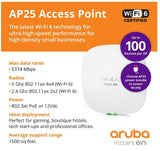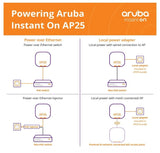HPE Networking Instant On AP25 Wi-Fi 6 Dual Band Access Point
PRODUCT DESCRIPTION
HPE Networking Instant On AP25 Wi-Fi 6 Dual Band Access Point (R9B28A) - 2 Year Local Warranty

HPE Networking Instant On AP25 802.11ax 4x4 Wi-Fi Dual Band Access Point (R9B28A)
The HPE Networking Instant On AP25 802.11ax 4x4 Wi-Fi Dual Band Access Point (R9B28A) is a high-performance wireless solution designed for small to medium-sized businesses that require reliable, fast, and secure Wi-Fi coverage. With support for Wi-Fi 6 (802.11ax) technology, the AP25 offers superior speed, capacity, and performance over previous Wi-Fi standards. The 4x4 MIMO (Multiple Input, Multiple Output) configuration, combined with dual-band capabilities, makes the AP25 ideal for environments with high device density and bandwidth-intensive applications, such as offices, retail spaces, and hospitality venues.
Wi-Fi 6 for Faster Speeds and Greater Efficiency
The AP25 is built on the latest Wi-Fi 6 (802.11ax) technology, offering improved performance and efficiency, especially in environments with many connected devices. The access point supports a total data rate of up to 3,000 Mbps—1,000 Mbps on the 2.4GHz band and 2,400 Mbps on the 5GHz band. With 4x4 MIMO technology, the AP25 can handle multiple connections simultaneously, ensuring fast, uninterrupted access for all users, even in dense environments with high bandwidth demands. Wi-Fi 6 ensures that your business remains future-proof, able to support the growing number of smart devices in use today and tomorrow.
Dual-Band Support for Maximum Flexibility
The AP25 offers dual-band Wi-Fi, operating on both the 2.4GHz and 5GHz frequencies. The 2.4GHz band provides better range and is ideal for everyday tasks such as email and browsing, while the 5GHz band offers higher speeds with less interference, making it ideal for data-heavy applications like video conferencing, media streaming, and large file transfers. By balancing the load between the two bands, the AP25 optimizes your network's performance and ensures a seamless experience for all users.
Cloud-Based Management for Easy Setup and Control
With the HPE Instant On cloud-based management platform, the AP25 can be easily configured, monitored, and managed from anywhere. Using the Instant On mobile app or the cloud-based web portal, you can quickly set up the access point, monitor network health, and make adjustments as needed. This platform is designed to simplify network management for businesses without dedicated IT staff. With features such as guest networking, traffic monitoring, and real-time analytics, you have complete control over your network, ensuring it remains secure and optimized for performance.
Robust Security and Guest Access
Security is essential in any business network, and the AP25 provides the latest in wireless security features, including WPA3 encryption for better protection against unauthorized access. Additionally, the AP25 supports secure guest access, enabling businesses to offer Wi-Fi to visitors without compromising the security of their internal network. With features like VLAN support, you can further segment your network to isolate traffic and ensure that sensitive data remains secure.
Energy-Efficient and Cost-Effective
The AP25 is designed with energy efficiency in mind. It supports Power over Ethernet (PoE), allowing both power and data to be delivered over a single Ethernet cable, which simplifies installation and reduces the need for additional power outlets. This PoE functionality makes the AP25 a cost-effective solution for businesses looking to enhance their wireless network without the added expense of extra power infrastructure. Its low-maintenance design also helps reduce long-term operational costs, making it a smart investment for businesses of all sizes.
Technical Specifications
- Model: HPE Networking Instant On AP25 802.11ax 4x4 Wi-Fi Dual Band Access Point (R9B28A)
- Wi-Fi Standard: 802.11ax (Wi-Fi 6), backward compatible with 802.11a/b/g/n/ac
- Data Rate: Up to 3,000 Mbps (1,000 Mbps at 2.4GHz, 2,400 Mbps at 5GHz)
- MIMO Technology: 4x4 MU-MIMO (2.4GHz and 5GHz)
- Band Support: Dual-band (2.4GHz and 5GHz)
- Security: WPA3, Secure Guest Access, VLAN support
- Management: Instant On mobile app (iOS/Android), Cloud-based web portal
- Power Options: Power over Ethernet (PoE), DC power adapter (sold separately)
- Mounting Options: Ceiling or Wall-mountable
- Dimensions (W x D x H): 6.3 x 6.3 x 1.4 inches (160 x 160 x 36mm)
- Operating Temperature: 32°F to 113°F (0°C to 45°C)
- GTIN: 190017241247