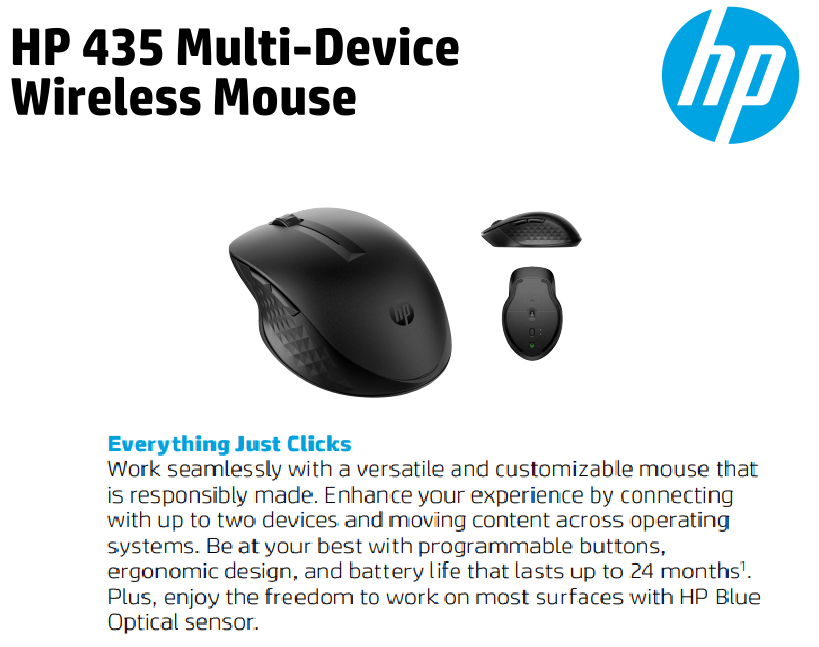HP 435 Multi-Device Wireless Mouse
PRODUCT DESCRIPTION
HP 435 Multi-Device Wireless Mouse for Business (3B4Q5AA) - 1 Year Local Warranty

Overview of the HP 435 Multi-Device Wireless Mouse
The HP 435 Multi-Device Wireless Mouse (3B4Q5AA) is a versatile, high-performance accessory designed to enhance productivity in modern work environments. With seamless connectivity to multiple devices, this mouse allows you to switch between laptops, tablets, and desktops effortlessly. Its sleek, ergonomic design ensures comfortable usage throughout long work hours, making it an ideal choice for business professionals. Built to prioritize efficiency, this mouse enables fast, precise tracking on various surfaces, giving users the flexibility to work anywhere, anytime.
Multi-Device Connectivity for Enhanced Productivity
Say goodbye to the hassle of switching devices with the HP Wireless Mouse for Business. This mouse allows users to pair with up to three devices simultaneously, enabling seamless transitions with the press of a button. This feature is particularly beneficial for professionals who use multiple devices, such as laptops, tablets, and desktops. Whether you're navigating spreadsheets, managing emails, or collaborating in virtual meetings, the ability to switch devices instantly saves time and boosts productivity. This functionality makes the HP 435 Multi-Device Wireless Mouse a must-have for multitasking professionals.
Ergonomic Design for Comfort and Durability
Designed for all-day comfort, the HP 435 Multi-Device Wireless Mouse features an ergonomic shape that fits naturally in your hand. The well-crafted design minimizes strain during extended use, making it perfect for long work sessions. Its durable construction ensures the mouse withstands daily wear and tear, providing long-lasting reliability for business users. Additionally, the lightweight and compact form factor allows users to carry it conveniently in their laptop bags, making it a travel-friendly companion for on-the-go professionals.
Precise Tracking and Smooth Navigation
The HP 435 Multi-Device Wireless Mouse offers precise tracking on various surfaces, thanks to its high-precision optical sensor. This sensor ensures smooth navigation whether you're working on a wooden desk, a glass table, or a fabric surface. No more dealing with sluggish cursor movements or lag — this mouse delivers sharp, consistent tracking for all your daily tasks. Its advanced optical tracking system ensures uninterrupted productivity, enabling fast, efficient workflows in any environment, from the office to remote workspaces.
Why the HP 435 Multi-Device Wireless Mouse is Ideal for Business Users
The HP Wireless Mouse for Business is tailored to meet the needs of modern professionals. With its multi-device connectivity, ergonomic design, and precise tracking, it empowers users to work smarter, not harder. Its ability to switch between devices at the press of a button increases efficiency, while its comfortable design ensures long-term usage without discomfort. Built with durable materials and powered by a long-lasting battery, this mouse offers a cost-effective, user-friendly solution for business users. If you're looking for a wireless mouse that balances style, functionality, and reliability, the HP 435 Multi-Device Wireless Mouse (3B4Q5AA) is an exceptional choice.
Technical Specifications
- Product Name: HP 435 Multi-Device Wireless Mouse
- Model Number: 3B4Q5AA
- Connectivity: Bluetooth and USB Wireless Receiver
- Device Pairing: Connects with up to 3 devices simultaneously
- Sensor Technology: High-precision optical tracking
- Design: Ergonomic design for right and left-handed users
- Compatibility: Works with Windows, macOS, Chrome OS, and Android
- Power Source: Battery-operated with long battery life
- Color: Modern, sleek finish to suit business aesthetics