Fujitsu SnapScan Document Imaging Solution

Are you seeking efficient document imaging solutions tailored to your small business or home office? The Fujitsu SnapScan Document Imaging for Small Business Home Office is your answer. It embodies seamless integration with your office environment, offering fast duplex scanning, user-friendly software, and robust cloud connectivity—all in a compact design that fits your limited space. In this article, we’ll delve into its features, showing you how it can simplify your document management, safeguard your data, and maintain your productivity without taking over your workspace.
SourceIT is a Fujitsu Authorised Reseller in Singapore.
Key Takeaways
-
Fujitsu SnapScan provides a range of efficient scanning solutions for small businesses and home offices, with features like rapid duplex scanning, automatic document feeders, and cloud integration.
-
ScanSnap Home software enhances scanning efficiency by offering intuitive document management, financial tracking tools, and business card organization, coupled with OCR for searchable PDFs.
-
The Fujitsu SnapScan product line offers models for various needs, including compact portable scanners for on-the-go professionals and high-volume options for bustling work environments.
Fujitsu SnapScan: A Comprehensive Solution for Small Business and Home Office

Efficiency is the cornerstone of any thriving small office. Enter Fujitsu SnapScan, the epitome of scanning excellence that merges convenience with smart devices technology. Imagine powering on your device with a simple lid-lift and a touch of a button. This is scanning redefined; a one-touch process that catapults you into action, ready to digitize your world of documents in a snap.
These scanners excel at their tasks and do so with flair. With features like an automatic document feeder, duplex scanning, and cloud capabilities, the ScanSnap series is a testament to the Fujitsu legacy—delivering all-in-one software solutions that are a cut above the rest. Whether you need to scan a hefty contract or a fragile family photo, these scanners are built to handle it all with precision and ease.
Streamlined Document Management
In the realm of document management, the Fujitsu ScanSnap iX1300 is a maestro, conducting an orchestra of scanned documents with its 20-page automatic document feeder. Envision effortlessly scanning a stack of pages—contracts, reports, essays—and this wizard of a machine doing the heavy lifting, churning out searchable PDFs as you sip your coffee. And for those times when you’re dealing with something a little more unique, the manual feeder welcomes individual sheets and booklets up to 2mm thick, without missing a beat.
The ScanSnap iX1300 distinguishes itself with its rapid duplex scanning capability—30 pages per minute. This is more than a time-saving device; it’s a tool for reinventing your workflow to align with your ambitions. With the ability to scan directly, you can further streamline your processes.
Key features of the ScanSnap iX1300:
-
Rapid duplex scanning capability—30 pages per minute
-
Compatible with both Windows and Mac
-
Compact design that sits unassumingly on your desktop
-
Transforms your paper-laden office into a model of efficiency
Seamless Cloud Integration
Imagine the freedom of accessing your scanned documents from anywhere—the coffee shop, the airport lounge, or the comfort of your living room. That’s the reality with ScanSnap Cloud. These scanners are engineered to play nice with your favorite cloud services, making file accessibility a breeze. With Google Drive and Dropbox integration, your documents are just a click away, no matter where your work takes you.
For those who prefer a wireless setup, the iX1300’s Wi-Fi configuration is remarkably straightforward. Whether it’s through your smartphone, tablet, or PC, you’re wirelessly connected to your cloud of choice in a flash. This smooth integration demonstrates that Fujitsu scanners do more than just scan—they equip your small office with the tools to flourish in a connected world.
ScanSnap Home Software: The Ultimate Tool for Your Scanning Needs
Embarking on a scanning spree can be daunting, but not with ScanSnap Home at your side. This software is the epitome of user-friendliness, sporting an intuitive interface that makes scanning feel less like a chore and more like a breeze. It’s akin to having a personal assistant who is adept at scanning and also proficient at filing your documents, courtesy of automatic file naming and destination assignments.
But ScanSnap Home’s prowess doesn’t end there. Its arsenal includes features that allow for the preview, tagging, and retrieval of your most important documents and cherished memories, all while giving you the power of OCR to create searchable PDF documents. The goal extends beyond simply completing scans; it’s about executing them more intelligently, more rapidly, and with the finesse unique to Fujitsu ScanSnap.
Organizing and Searching Documents
Ever felt like you’re on a treasure hunt when you’re trying to find that one crucial document? ScanSnap Home turns your scattered files into a well-organized library. By tagging your documents, you’re creating a system that makes retrieval as simple as typing a keyword. And with optical character recognition (OCR) capabilities transforming your scans into editable and searchable treasures, you’ll wonder how you ever managed without it.
Say goodbye to flipping through pages to find that one note. With automatic rotation, the ‘Scan to Folder’ window presents your scanned images for review, allowing you to tweak the orientation or discard the unnecessary pages before you save. This level of organization means you’ll spend less time searching and more time doing what you do best—running your business.
Receipts and Financial Data Tracking
Financial paperwork can be daunting, yet ScanSnap Home serves as your problem-solver. With specialized tools for receipt organization, this receipt scanner software is like a financial wizard sorting through your expenses.
Some of the features of ScanSnap Home include:
-
Receipt organization
-
Tagging receipts for easy navigation
-
Insights into spending habits
-
Making financial tracking a breeze
With ScanSnap Home, managing your financial paperwork becomes a walk in the park.
And when tax season looms, fear not. Your scanned financial documents are now searchable PDFs, making it easy to pinpoint transactions or entries. The magic doesn’t stop there—with intuitive file naming based on extracted text and the ability to export data into Excel, QuickBooks, and TurboTax, ScanSnap Home elevates your financial management to new heights.
Business Card Management
Networking is an art, and ScanSnap Home is your gallery curator. This software simplifies the chore of managing business cards by:
-
Automatically extracting contact information
-
Organizing it into a digital Rolodex
-
Providing profiles tailored for business cards
-
Allowing you to scan, store, and retrieve contact details with the flair of an expert.
All your new contacts are neatly stored in designated folders, turning a pile of cards into a structured database. Accessing information is a snap, as scanned business cards are presented in a list view for effortless retrieval. Say hello to efficient follow-ups and goodbye to lost opportunities.
Enhancing Photo Scanning Capabilities
Photos capture moments, and ScanSnap Home ensures those moments are preserved with stunning clarity. With a suite of functions like Auto Enhancement and Red Eye Correction, scan photos becomes more than just copying—it’s about bringing memories back to life. Automatic image cleanup is a feature that shows Fujitsu’s attention to quality, ensuring blank pages and skewed images don’t make it to your digital album.
But what about those heirloom photos that need a tender touch? The Fujitsu ScanSnap SV600 is your go-to scanner, delicately handling bound materials with features like Auto Book Correction and Point Retouch. The objective is not solely to preserve the past but to enhance it using technology that appreciates the value of each pixel.
Creating and Sharing Albums
Digital photo albums aren’t just for storing your pictures; they’re your personal museums. With ScanSnap Home, curating these collections is as simple as scanning your photos and arranging them into albums. And when you’re ready to share your curated memories, sending them electronically to friends, family, or colleagues is just a few clicks away.
This is how Fujitsu turns your cherished images into shared experiences.
Fujitsu SnapScan Models: Finding the Right Fit for Your Needs
The quest for the perfect scanner is akin to finding the right key for a lock. Fujitsu SnapScan offers a variety of models, each with its set of keys to unlock your productivity potential. The compact iX1300, the robust iX1600, and the portable iX100 each bring their unique strengths to the table. The decision involves more than just selecting a scanner; it’s about opting for a partner that comprehends and adjusts to your workflow.
Whether you’re a digital nomad or a start-up maven, there’s a ScanSnap that fits your rhythm. With features like a 50-sheet document feeder, double-sided scanning, and support for a wide range of document sizes, the ScanSnap series stands ready to tackle any scanning challenge you might face. It’s about matching your ambition with the right tools, and Fujitsu has crafted a symphony of options.
Compact and Portable Solutions
Mobility is the heartbeat of modern business, and the Fujitsu ScanSnap iX1300 is the pulse. Compact enough to fit into any small office or home setup, this scanner is a powerhouse of portability. Its Return Scan feature welcomes a diverse document diet—from plastic cards to bi-folded A3 papers—making it the versatile choice for entrepreneurs who wear many hats.
With a scan speed of 30 pages per minute, the iX1300 offers the following features:
-
Keeps up with your pace and sets it
-
Wi-Fi compatibility allows you to scan to the cloud on the go
-
Ensures your documents are always within reach, no matter where your business takes you
High-Volume Scanning Options
For those whose work comes in waves, the Fujitsu ScanSnap iX1600 is the lighthouse in the storm. Designed for the high seas of document influx, this model boasts:
-
50-page document feeder
-
Daily duty cycle of 6,000 scans
-
Speed of 40 pages per minute
-
Up to four user profiles
It’s the captain of high-volume scanning, efficiently managing the workload of multiple users.
The iX1600 offers the following features:
-
Ultra-sonic double-feed detection to prevent jams and misfeeds
-
Deviceless scanning to cloud services for efficient workflow
-
Elimination of the need for intermediate devices
-
Leading the way in scanner technology
Securing Your Scanned Documents
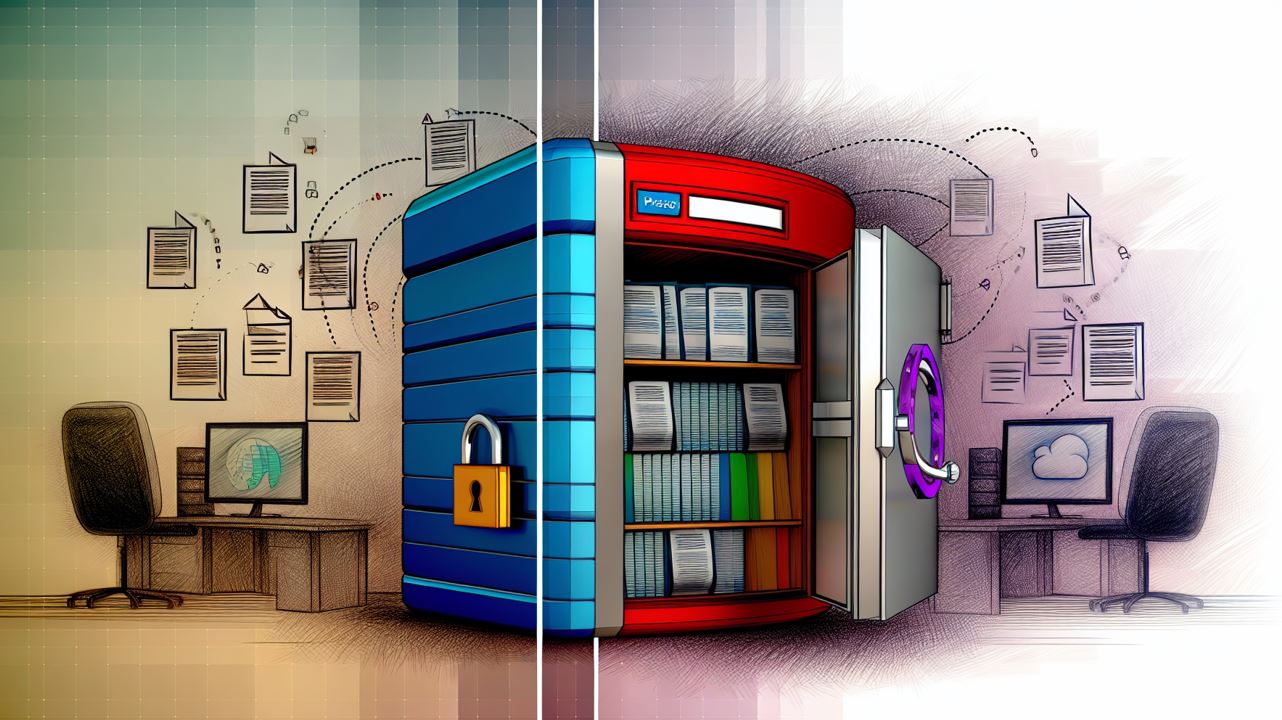
In a world where data breaches are unfortunately common, the security of your scanned documents is a necessity, not an option. Fujitsu understands this, offering password protection for your sensitive PDF files. It’s a shield for your digital documents, giving you peace of mind as you store and share your information.
However, for Mac users, the plot thickens, as ScanSnap Manager lacks the password protection feature. But fret not, for the ingenuity of Mac’s Automator action is here to save the day, allowing for automatic encryption of documents to keep your data locked away.
Data Protection and Disaster Recovery
Whether it’s a flood or a cyber-attack, disasters don’t discriminate. Fujitsu’s data protection solutions and appliances are your digital lifeboats, integrating with cloud services to secure your scanned documents against the unpredictable. ScanSnap Cloud, bundled with the iX1600, serves as your buffer, caching and processing files before they set sail to your chosen cloud destination.
In the aftermath of a disaster, the recovery time can make or break a business. Fujitsu’s systems are engineered for high performance and capacity, ensuring that your crucial information is quickly retrievable, allowing you to bounce back with resilience.
Tips for Optimizing Your Scanning Experience
Scanning merges the disciplines of art and science, and to master it requires more than a mere scan button press. ScanSnap scanners lend a helping hand with recommended file names for your documents and a Quick Menu for easy post-scan actions, like emailing or storing files in specific folders. With successive scans, it’s the little things that make a big difference in your scanning routine.
When it comes to photos, the scanners understand that not all treasures belong in the same chest. Saving images as JPEGs directly to your Pictures folder is a stroke of genius, ensuring your memories are stored with the same care they were captured. And let’s not forget the freedom to customize save locations for your scanned documents, embracing the ever-evolving nature of your storage needs.
Selecting the Appropriate Resolution
Selecting the appropriate scanning resolution may seem complex, but it doesn’t have to be. For documents with standard 10-point font or larger, a 300 dpi resolution is your beacon, guiding you to clear, readable text without overburdening your storage with large files. But when the font shrinks, consider increasing the resolution to 400 dpi to capture every letter in its full glory.
Tax documents, on the other hand, sit comfortably at 200 or 300 dpi—a happy medium that maintains clarity while keeping file sizes manageable. And for photos destined for print or archival, 600 dpi is the gold standard, balancing detail with file size, unless you’re venturing into the realm of professional archiving where higher resolutions are the norm.
Remember, higher resolutions give you more latitude for edits, ensuring the image remains crisp even when cropped or zoomed.
Utilizing TWAIN Drivers
Within the scanning realm, TWAIN drivers play a vital yet often underrated role in achieving optimal performance. These drivers act as translators between your scanner and software, ensuring that every scan is up to your meticulous standards. Installing them is straightforward—simply download the correct version from Fujitsu’s website and align it with your operating system.
With your TWAIN drivers installed and configured, take them for a spin with a test scan. This initial run will help you tweak settings like resolution and color depth to perfection. Like any good software, keeping your TWAIN drivers updated is key to ensuring they play well with the latest software and hardware, opening doors to improved features and smoother performance.
Summary
Embarking on the digital transformation of your small business or home office starts with the right tools—and the Fujitsu SnapScan series is a robust companion on this journey. From the intuitive ScanSnap Home software to the versatile iX1300 and the high-capacity iX1600, these scanners are designed to cater to your every need, ensuring your documents are not only digitized but also organized, secure, and easily retrievable. With the power of Fujitsu’s technology in your hands, the path to efficiency and productivity is clearer than ever.
Frequently Asked Questions
What does ScanSnap home do?
ScanSnap Home provides powerful document organization and search functions, allowing you to easily manage and find information using folders, tags, and keywords. It also offers features like automatic identification of documents and automatic rotation using face detection.
Is the ScanSnap iX500 discontinued?
Yes, the ScanSnap iX500 has been discontinued and has been replaced by the Fujitsu ScanSnap iX1500. The new model may have some new features, but not everyone likes it as much as the iX500.
Is Fujitsu ScanSnap iX1600 good for scanning photos?
Yes, the Fujitsu ScanSnap iX1600 is an excellent choice for scanning photos, whether you have a few old photos or a large collection to digitize. It is one of the most advanced ADF photo scanners available, offering efficiency and productivity.
Can Fujitsu ScanSnap scanners handle different types of documents?
Yes, Fujitsu ScanSnap scanners can handle different types of documents, including receipts, business cards, photos, and thick booklets, making them versatile for various scanning needs.
Is it possible to scan documents directly to cloud services with Fujitsu SnapScan?
Yes, Fujitsu SnapScan scanners integrate with cloud services like Google Drive and Dropbox, enabling access to scanned documents from anywhere with an internet connection.
How to register Fujitsu Scanner Warranty in Singapore?
Register warranty at https://www.fujitsu.com/sg/products/computing/peripheral/scanners/warranty-registration.html.








