Decoding Choices: Microsoft 365 Business Essentials vs Business Standard vs Business Premium - Which Fits Your Needs?
When choosing between Microsoft 365 Business Essentials, Business Standard, and Business Premium, it’s crucial to know which features and services align best with your company’s demands. In this “Microsoft 365 Business Essentials vs Business Standard vs Business Premium” comparison, we will help you pinpoint the ideal solution for your business without getting tangled in unnecessary details or marketing jargon. From core office applications and collaboration tools to advanced security measures and device management, each plan offers a unique blend of benefits. Expect a clear, feature-by-feature breakdown, so you can confidently invest in the Microsoft 365 plan that promises to drive your business forward.
Key Takeaways
-
Microsoft 365 offers varied business plans with features scalable for SMBs up to 300 users, providing productivity tools, cloud services, and security at prices from $6 to $22 per user per month.
-
Each plan has unique offerings: Business Basic includes web and mobile apps with essential security; Business Standard adds desktop apps, advanced collaboration tools; and Business Premium offers advanced security, device management, and premium features.
-
The best Microsoft 365 plan should be chosen based on specific business needs, considering factors like cost-effectiveness, data security, remote workforce requirements, and available IT budget.
Understanding Microsoft 365 Business Plans

Microsoft 365 is more than just a host of productivity applications; it’s a complete ecosystem that bolsters organizational productivity by integrating office apps, intelligent cloud services, and robust security measures. With subscription costs ranging from $6 to $22 per user per month, Microsoft 365 offers an array of plans tailored to suit diverse business budgets and preferences.
From small to medium-sized businesses accommodating up to 300 users, to larger organizations with no user limit, there’s a plan for everyone.
Unpacking Microsoft 365 Business Basic (Formerly Business Essentials)

If you are a small business owner or a startup founder, Microsoft 365 Business Basic may be the perfect fit for you. This plan offers business class email, web and mobile versions of Office applications, and advanced security features, providing a comprehensive solution for your essential productivity needs.
Essential Tools for Startups and SMEs
The Business Basic plan is packed with tools specifically catered to small businesses. Key services like Exchange Online and OneDrive for Business streamline communication and file sharing while accommodating up to 300 users, making it an ideal choice for startups and small to medium-sized enterprises.
Advanced Security for Peace of Mind
Business Basic spares no expense when it comes to security. Equipped with antiphishing, antispam, and antimalware protection, this plan fortifies your email communications, ensuring peace of mind in the face of online threats.
The Cost-Effectiveness of Business Basic
One of the key advantages of Microsoft 365 Business Basic is its cost-effectiveness. Designed as an affordable solution, Business Basic provides:
-
Essential productivity tools
-
Advanced security features
-
Flexible payment terms
-
Scalability for up to 300 users
Delving into Microsoft 365 Business Standard

Taking a step up, we have the Microsoft 365 Business Standard. This plan builds upon the services provided in Business Basic and adds desktop versions of Office applications, advanced collaboration tools, and small business-specific tools like Microsoft Bookings and MileIQ.
Enhanced Productivity with Desktop Apps
The Business Standard plan offers:
-
Fully installed desktop versions of Office apps, ensuring productivity isn’t tethered to a specific device or location
-
Monthly updates for the apps
-
A more robust user experience with added functionalities, further amplifying your productivity capabilities.
Collaboration and Communication with Microsoft Teams
Microsoft Teams, a key feature of the Business Standard plan, provides a platform for enhanced team collaboration. It allows hosting of online meetings and video calls for up to 300 attendees, enabling efficient internal and external collaboration.
Managing Appointments and Schedules
Microsoft Bookings, an integral part of the Business Standard plan, simplifies appointment scheduling and integrates seamlessly with other Microsoft tools like Outlook and Teams.
This centralized platform not only simplifies scheduling appointments but also improves overall coordination and accessibility.
The Comprehensive Microsoft 365 Business Premium

At the pinnacle of Microsoft 365’s business offerings, we have the Business Premium plan. Designed for organizations that prioritize data security and compliance, it includes advanced security features, comprehensive device management, and premium features like audio conferencing.
Protecting Your Company Data
The Business Premium plan takes data security to the next level. With features like Microsoft Defender for Office 365 and sophisticated data protection, it actively defends against viruses, spam, and complex phishing attacks, ensuring your company data remains secure.
Device Management and Conditional Access
The Business Premium plan goes beyond just data protection; it offers comprehensive device management capabilities and conditional access policies.
With Microsoft Intune, administrators can manage security policies on devices and remotely remove business data if devices are lost or stolen, all through the use of mobile device management.
Intelligent Cloud Services and Premium Features
In addition to its extensive security features, the Business Premium plan includes intelligent cloud services and premium features like audio conferencing, enabling participants to join Microsoft Teams meetings using a phone line - a necessity for users without internet access.
Direct Comparison: Feature by Feature
Having delved into each plan individually, let’s now compare them feature by feature to gain a clearer understanding of the key differences and similarities.
Core Office Apps Across Plans
All three plans offer web and mobile apps, including Word, Excel, PowerPoint, and Outlook, ensuring you have access to these productivity staples regardless of your plan. However, only the Business Standard and Premium plans provide fully installed desktop office apps with additional functionality in their desktop versions.
Security Features Breakdown
When it comes to security, Microsoft 365 caters to businesses of all sizes and needs. Here are some of the security features offered in different plans:
-
Business Basic plan: basic cybersecurity protection
-
Business Standard plan: advanced threat protection, data loss prevention, and encryption
-
Business Premium plan: advanced defenses, including advanced threat protection, information protection, and identity and access management
Microsoft 365 ensures your data stays safe and secure with Azure Information Protection.
Storage and Access Options
Regardless of the plan you choose, each user is provided with 1 TB of OneDrive cloud storage. Offline access and version history features ensure that your files are always accessible and safe, even during unexpected occurrences.
Assessing Value: Pricing and Benefits
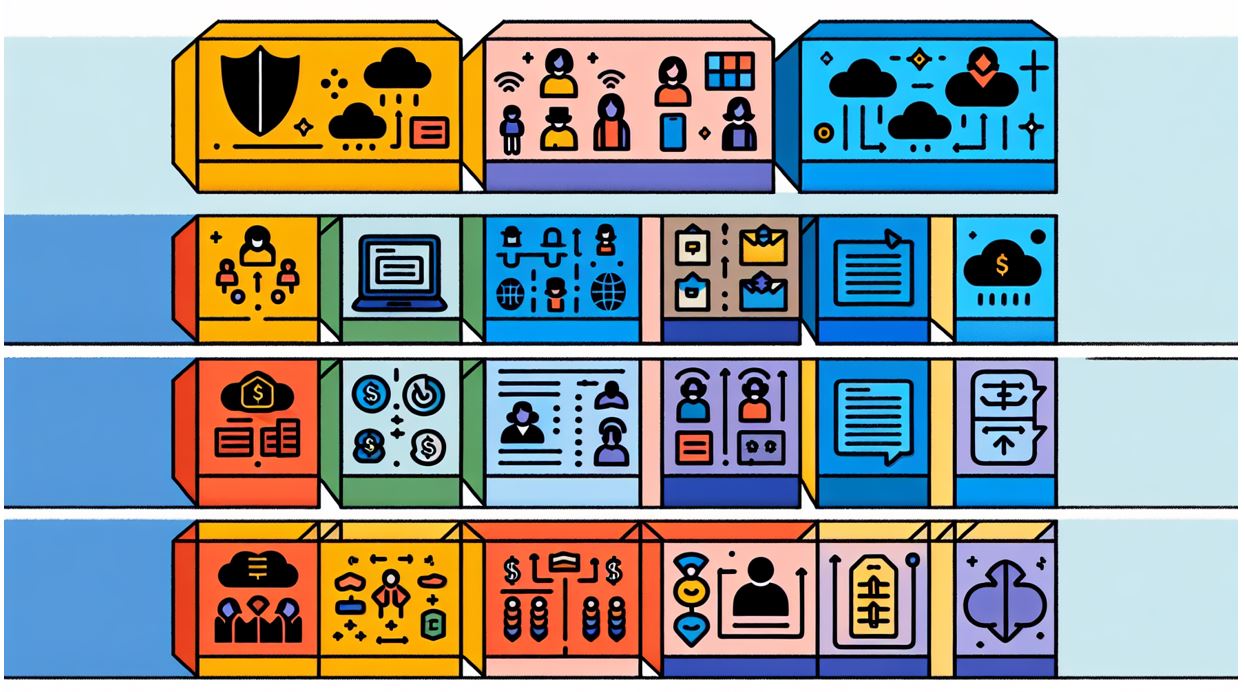
In terms of pricing, Microsoft 365 plans range from $6 to $22 per user per month, offering a spectrum of options to suit different budgets. The choice between these plans should be guided by your business needs, size, and IT budget.
Tailoring the Plan to Your Business Needs
Just like a bespoke suit, your Microsoft 365 plan should be tailored to fit your business perfectly. Whether you prioritize data security, have a large number of remote workers, or are a small business looking for cost-effective solutions, there’s a Microsoft 365 plan for you. Engaging with a Microsoft Partner or licensing specialist can help you customize and optimize your subscription.
Leveraging Microsoft 365 for Optimal Business Performance
Once you’ve selected your plan, it’s time to make the most of it. From utilizing the Focused Inbox feature to structuring notes with OneNote and automating workflows with Microsoft Power Automate, there are multiple ways to optimize the use of your chosen plan for maximum business performance.
Transitioning Smoothly Between Microsoft 365 Plans
As your business evolves, so might your Microsoft 365 needs. Transitioning between plans can be easily executed through the Admin Center, but it’s important to prepare your infrastructure and execute data migration diligently. Consider seeking assistance from IT consultants or Microsoft Partners to ensure a smooth transition.
Summary
Choosing the right Microsoft 365 plan is akin to selecting the perfect suit. Whether it’s the Business Basic for its cost-effective essentials, the Business Standard for its enhanced productivity tools, or the Business Premium for its advanced security measures, each plan is tailored to suit different business needs, sizes, and budgets. With the right choice, you can maximize productivity, enhance collaboration, and secure your business processes.
Frequently Asked Questions
Which Microsoft 365 plan is best for small businesses?
Consider Microsoft 365 Business Basic as it offers cost-effective essential tools and advanced security features, making it an ideal choice for small businesses.
Does the Microsoft 365 Business Standard plan offer desktop versions of Office apps?
Yes, the Microsoft 365 Business Standard plan does offer fully installed desktop versions of Office apps like Word, Excel, PowerPoint, and Outlook.
What advanced security features does the Business Premium plan offer?
The Business Premium plan offers advanced security features such as Microsoft Defender for Office 365, sophisticated data protection, and comprehensive device management capabilities. These features enhance the security of your business operations.
How can I transition between Microsoft 365 plans?
Simply use the Upgrade tab in the Admin Center to switch between Microsoft 365 plans, following the provided instructions.
How can I maximize the use of my chosen Microsoft 365 plan?
To maximize the use of your chosen Microsoft 365 plan, make sure to utilize features like the Focused Inbox, OneNote for note-taking, and Microsoft Power Automate for workflow automation. These will help you make the most of your plan.

